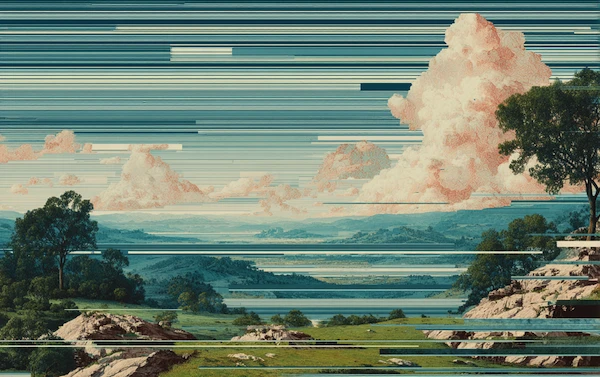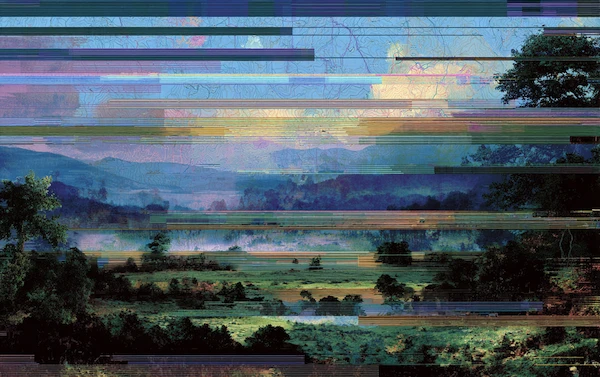Data Processing: Best Practices and Tips

Data is everywhere. In a business setting of any kind, the ability to utilise data for deep insights relies on data processing. When you’re able to transform data from large files and spreadsheets of numbers into visual graphs and reports, you can make informed decisions and improve your organisation.
Although the steps may seem complicated, we will share some powerful software solutions so that you can readily access the usable data you need, no matter where you may be. Let’s take a look at everything you should know about data processing.

Coming Up
2. What Types of Data Need Processing?
3. What are the Applications of Data Processing?
4. What are the Stages of Data Processing?
5. Future of Technology and Data Processing
6. What are the Methods of Data Processing?
7. What are Data Processing Examples?
8. What is the Best Data Processing Software?
9. What are Data Cleaning Best Practices?
10. What is the Importance of Data Wrangling?
11. Data Enrichment vs Data Processing
What is Data Processing?
Data processing is the process of collecting raw data and transforming it into a usable form. This is done through a sequence of operations. To achieve this manually, data scientists or data engineers are typically required.
However, automation software has made it easy to carry out these steps with little to no human intervention needed.
The entire process involves the collection, cleansing (filtering and sorting), processing, analysis, and storage of data so that internal and external parties can utilise the valuable information.
Data processing helps organisations achieve smoother operations, increased productivity, enhanced security, and, ultimately, can positively impact the bottom line.
What Types of Data Need Processing?
Mostly every type of data needs some sort of processing. When you think of data, it’s likely for numbers to come to mind. But, data can be in the form of images, graphs, survey answers, transactions, and more.
Data can be categorised into things like: personal information, financial transactions, banking details, etc.
Depending on what type of information you want to glean and the type of data available, the processing time or steps can vary.
What are the Applications of Data Processing?
Data processing is used across industries and businesses of all sizes. Here’s a look at some of the most common applications of data processing:
Commercial Data Processing:
Commercial data processing is when a large volume of input data is used to produce a large volume of output. For enterprises and big businesses, you can quickly understand the value of being able to process massive amounts of data.
For example, banks and insurance companies withhold countless records that are both sensitive and necessary for doing business.
Real-World Applications:
Outside of business, data processing is needed in realms where the information can literally change lives. To exemplify, the healthcare industry may be able to process massive amounts of data to better understand public health crises so that solutions can be found and executed.
Additionally, data is processed in academic settings so researchers can use scholarly material that is accurate.
Data Analysis:
Data analysis is a main function that involves data processing where algorithms and forecasts can be used to make important choices today that will affect what’s yet to happen.
What are the Stages of Data Processing?
There are six main stages of data processing, namely:
Data Collection
The first step of data processing is, of course, data collection. At this step, data is pulled from all available sources, be it a data lake, data warehouse, or disparate systems. Since this is the raw information that will be translated into insights, it’s important that the data is of the highest possible quality.
Some examples of raw data may include: user behavior, monetary figures, and website cookies.
Data Preparation
Once the data is collected and ready to be transformed, the data preparation stage is initiated. This is where data is organised and cleaned before it moves into the next step. At this stage, data is checked to remove redundancies, incorrect data, or incomplete data (records with gaps).
While this could be an immense time suck when performed manually, automation solutions like Solvexia can do this work for you in seconds.
Data Input
Now, the pre-processed data gets entered into the system in which it will be utilised. This could be a CRM or data warehouse, for example. The data gets translated into a language that the machine can understand and starts to take its shape of usable information.
Data Processing
With the same name as the overall procedure, the data processing step is the core component of these steps. Here, the computer system in which the data was input begins to process the data by way of algorithms and machine learning.
The way in which this happens will depend on the data source and intended output (or use case).
Data Output
After being processed, the data output stage equates to the data interpretation stage. It’s at this point that individuals (who are not data scientists) can understand the data.
The information takes the format of graphs, plain text, images, videos, etc. which makes it easy for anyone to be able to utilise. Solvexia allows users to create customisable dashboards for this purpose.
Data Storage
Even though the main goal of data processing is to reap the benefits of the insights, data storage is a ever important piece of the process. After data has been used, it should be stored for future reference.
Not only is it valuable to have it accessible to review should the need arise, but there is also compliance involved when collecting and storing information.
To ensure that your business is covering all its bases and adhering to regulations, the bank-grade security inherent in Solvexia’s product can protect your data as an overall component of your data management.
Future of Technology and Data Processing
Given the fact that businesses collect data every second from different sources, the overall value appears when data is centralised so that all data records are processed for use. The future of data processing exists in cloud technology.
Cloud technology makes it possible to access data from various systems without timing delays to maximise effectiveness. When software updates (which is inevitable), the cloud technology used to process data is unaffected.
Additionally, cloud platforms are a more cost effective option than having to store data on servers on-premise. Since most work is being done remotely, cloud software also ensures that users can access data securely, wherever they may be.
What are the Types of Data Processing?
As we’ve briefly mentioned, data processing methods vary based on the source of the data and the intended output.
Here’s a summary of the different types of data processing and use cases for each:
- Batch Processing: For large amounts of data, batch processing makes it easy to process data in bulk (aka batches). This is often used in payroll systems, for example.
- Online Processing: For continuous processing of data, online processing makes it possible for data to enter the CPU as soon as it’s available. Think of using this for something like barcode scanning as a retailer.
- Real-time Processing: For smaller sets of data, real-time processing can be used to process data seconds after the system receives the data inputs. A real world example of real-time processing happens any time you take money out of an ATM.
- Time-sharing: To accommodate several users using the same computer resources, data can be process in time slots.
- Multiprocessing: Also known as parallel processing, multiprocessing breaks data down into frames and processes it using two or more CPUs in the same computer system. Weather forecasts use this type of data processing.
What are the Methods of Data Processing?
The most efficient way to perform data processing is with automated processing. However, you also have the option to use manual data processing or mechanical data processing. Here’s an overview of what each method of data processing involves:
Manual Data Processing
As the name implies, manual data processing is performed by hand. Without the aid of any machine or software, an individual human being or team is responsible for data collection, filing, cleansing, calculating, and processing the data.
Although this method is one of low cost, it may ultimately cause more costs in the long run due to the high rate of errors and the cost of human resources/time.
Mechanical Data Processing
Mechanical data processing involves the usage of tools and devices, such as: calculators, printers, etc. The increased data involved in this method may lead to extra complexity; however, your rate of errors will be lessened since you lower the amount of human intervention.
Electronic Automated Data Processing
If you’re trying to process data as efficiently and cost effectively while minimising errors, then automated data processing is the only way to go. Programs and automation software solutions follow directions step-by-step to transform data inputs into data outputs.
Although it may be an upfront investment that makes this method seem more expensive, it can save a lot in reduced errors and opportunity cost. The accuracy of the output is maximised and made easy to share and access at any given point in time.
Solvexia is an example of electronic automated data processing. The software can perform data aggregation as it connects all your sources of data into a centralised repository for use.
Even if your business has an existing toolstack, you can integrate the software so you won’t lose any of your important data. Instead, this data can be automatically pulled, organised, and processed into visual representations and reports.
The advent of automation technology has reshaped how businesses operate. Businesses that adopt this technology can remain agile, proactive, and ensure that all their data is an accurate reflection of reality in real-time.
What are Data Processing Examples?
Data processing happens all the time all around you. Take a look at these common data processing examples that depict the importance of data standardisation:
- Stock data is displayed as a graph by a stock trading software
- The creation of flyers to depict investment fund performance
- Online retailers recommending similar products to customers based on their previous purchases
- Self-driving cars using sensors to avoid collisions
- Marketing agencies that use data to develop campaigns based on customers’ demographics
What is the Best Data Processing Software?
Once you know the benefits of automated data processing software, you’ll look to deploy the best software on the market. We’ve compiled a list of some of the best data management software available.
This is a quick recap of the high-level points:
Solvexia
For a complete and affordable data management system that requires little to no code to get started, Solvexia can supercharge your organisation. The software will carry out data processing quickly, provide you with trend analysis, and forecast the future so that you can be equipped with what you need to know now to make the best decisions.
Solvexia is able to: aggregate data, generate automated and customisable reports, store data securely, and much more. Learn more about how Solvexia can help your business.
Alteryx
If your goal is to find a solution that focuses on robotic process automation to fulfill back-office and low-level tasks, Alteryx is an option. You can also use the software to visualise data and monitor business processes.
MySQL
MySQL can be utilised for free through its open source versions. It must be installed on a server database, but it can then be used to create and model your data. The easy-to-install software won’t bog down your CPU either.
What are Data Cleaning Best Practices?
It’s time to reiterate: your data insights will only be as good as your data. With data processing and data management, the primary focus should be on the accuracy and cleanliness of your data.
Importance of Data Cleaning
This brings into light the importance of data cleaning. Data cleaning is the process of clearing out your database of any inaccurate records. It matters because your entire organisation will make decisions based on the data at hand.
From marketing to sales, compliance to finance, and overall operations, every choice will involve data. So, you better make sure that your data is right in the first place.
Data Cleaning Process
To execute the data cleaning process, you and/or your automation software will cover these bases:
- Audit data - find the bad data and allocate resources to fix or remove it.
- Clean data - specify the workflow to remove duplicates, irrelevant data, syntax errors, or type conversion differences (formatting).
- Verify data - after cleaning the data, review it once more to check that values are still matching the type of information required.
- Report data - utilise the software system to generate a report that summarises the quality of your data.
Benefits & Challenges of Data Cleaning
Data cleaning will provide your business with:
- Enhanced compliance
- Streamlined processes
- Expedited sales cycles
- Increased revenue
- Informed decision-making
- Improved integrity of financial data
- The opportunity to increase revenues
However, data cleaning may pose some challenges that you’ll want to overcome, including:
- Maintaining clean records over time
- Losing information while cleaning
- Cleaning only a portion of data (if it’s not integrated)
Automation & Data Cleaning
To reap all the benefits of data cleaning while overcoming the challenges, an automation solution can reduce the risk of losing data, continuously update records so that they are maintained, and integrate all data together while automatically cleansing records so you never have to worry about inaccurate data again.
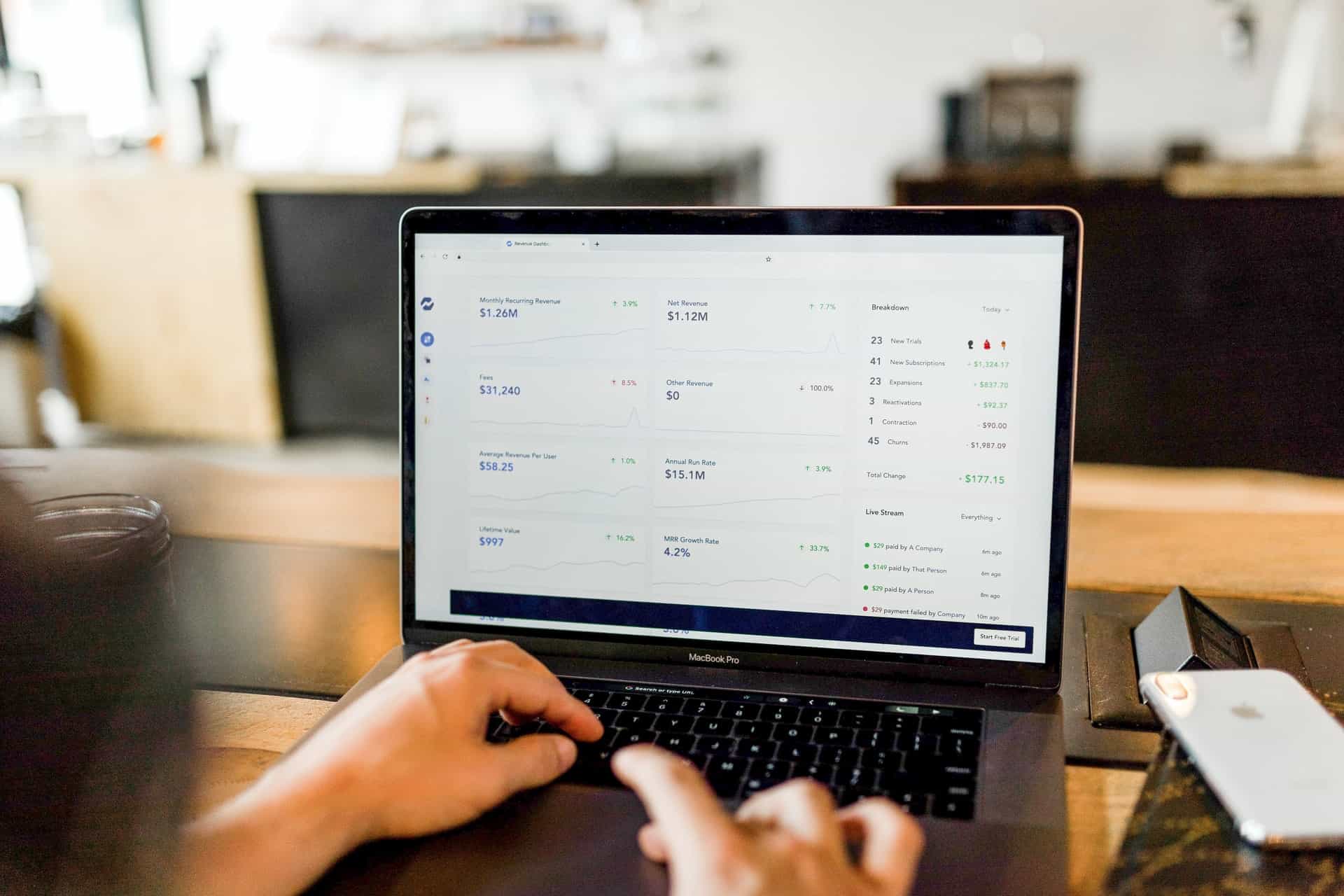
What is the Importance of Data Wrangling?
Before data can be applied to a model for interpretation, data wrangling is required. Data wrangling converts raw data into the format that’s needed to utilise it. It’s often the most labor and time intensive aspect of data processing.
The process involves:
- Combining data from various sources
- Putting the data’s pieces together
- Cleaning the data
Importance of Data Wrangling
Without data wrangling, raw data couldn’t be of use. Think about how your business collects data about your customers. The marketing, sales, and finance departments may all have different tidbits of information that combine together to present a better picture of your customer(s).
Data wrangling can pull together all these sources of data to create contextual insights.
6 Steps to Data Wrangling
Data wrangling follows the steps of:
- Discovering what data you want to collect and why
- Structuring data into a consistent format so it can be better understood
- Cleaning the data so that null values and duplicates are disregarded
- Enriching data if you have any ability to improve its quality before it’s processed
- Validating that the data and your enrichment practices are indeed accurate
- Sharing the data with anyone within the organisation that needs to have access to the information
Data Wrangling Goals
When businesses execute data wrangling successfully, they can benefit from:
- Reducing the time it takes for analysts to parse, organise, and analyse data
- Freeing up your team’s time to focus on high-level and analytical tasks rather than repetitive busy work tasks like data entry
- Providing insights to make optimal business decisions
- Knowing you have correct data and are taking actions that are reasonable for the business
Data Enrichment vs Data Processing
Although data enrichment is a part of data processing, they represent different processes.
What is Data Enrichment?
Data enrichment combines data from different sources in an effort to enhance and improve the raw data that exists. Whether the data is being pulled from internal system or third party (external) systems, there may be information missing in a record. Data enrichment helps to ensure that existing data is up-to-date.
Benefits of Data Enrichment?
When completed, data enrichment aids your business in performing more optimally. It can help to:
- Save money: Storing inaccurate data is costly and useless. By enriching data, you are making sure that you’re paying to store data that is correct and useful.
- Better relationships: With accurate and enriched data, you can build better relationships with your customers by being able to anticipate their needs in advance to better serve them.
- Increase sales: By enriching your data, you can remove any customers or segments that are no longer relevant to your business. This helps to reduce your marketing costs by making sure that you’re only communicating to customers that are interested in hearing from your business. This will result in higher conversions.
Data Enrichment vs Data Cleaning
While data cleaning removes inaccurate records or duplicate records, data enrichment is about adding information to existing records. First, you’ll need to make sure the data that you’re enriching is even relevant to the output you’re trying to achieve. Once you do that, you can update the data points with updated information.
Wrap Up
For 95% of businesses, unstructured data poses a problem. Having raw data without the ability to process, clean, and use it becomes costly and counterproductive to being able to make smart business decisions.
With automation software like Solvexia, you can automate your data processing needs and be able to easily glean insights from raw data without hassle.
FAQ
Intelligent reconciliation solution
Intelligent rebate management solution
Intelligent financial automation solution
Intelligent Financial Automation Solution
Intelligent financial automation solution
Intelligent financial automation solution
Intelligent financial automation solution
Intelligent financial automation solution
Intelligent regulatory reporting solution
Free up time and reduce errors
Recommended for you

Request a Demo
Book a 30-minute call to see how our intelligent software can give you more insights and control over your data and reporting.

Reconciliation Data Sheet
Download our data sheet to learn how to automate your reconciliations for increased accuracy, speed and control.

Regulatory Reporting Data Sheet
Download our data sheet to learn how you can prepare, validate and submit regulatory returns 10x faster with automation.

Financial Automation Data Sheet
Download our data sheet to learn how you can run your processes up to 100x faster and with 98% fewer errors.

Financial Automation Data Sheet
Download our data sheet to learn how you can run your processes up to 100x faster and with 98% fewer errors.

Financial Automation Data Sheet
Download our data sheet to learn how you can run your processes up to 100x faster and with 98% fewer errors.

Financial Automation Data Sheet
Download our data sheet to learn how you can run your processes up to 100x faster and with 98% fewer errors.

Financial Automation Data Sheet
Download our data sheet to learn how you can run your processes up to 100x faster and with 98% fewer errors.

Financial Automation Data Sheet
Download our data sheet to learn how you can run your processes up to 100x faster and with 98% fewer errors.

Rebate Management Data Sheet
Download our data sheet to learn how you can manage complex vendor and customer rebates and commission reporting at scale.

Top 10 Automation Challenges for CFOs
Learn how you can avoid and overcome the biggest challenges facing CFOs who want to automate.
.svg)