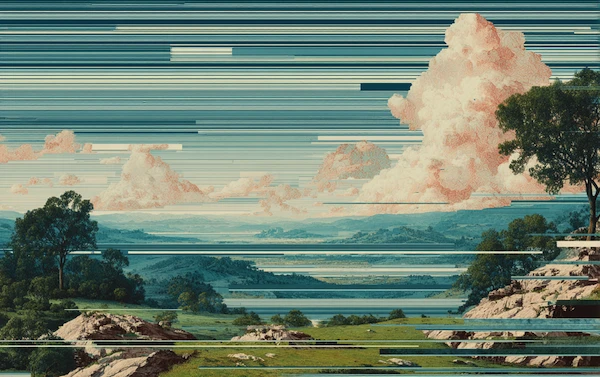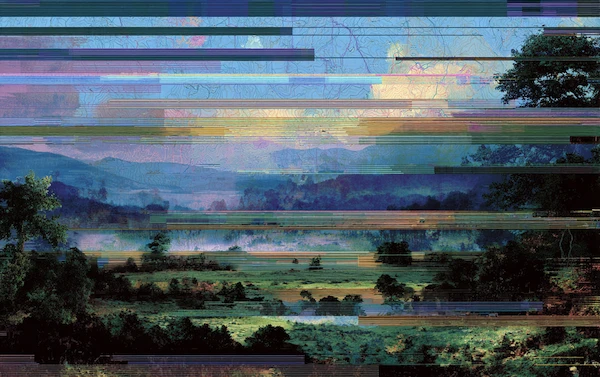Manual Data Processing: The Secrets of Automation

With more data comes the need for more data processing. In finance, manual data processing had once been the go-to method for sorting and utilising data. However, technology and data software tools have created an improved, expedited and more accurate environment for data processing needs.
We’ll cover everything you need to know about data processing, as well as the benefits of automated data processing over manual data processing.
Coming Up
2. What is a Data Processing Cycle?
3. What are the Best Data Processing Methods?
6. What are the Types of Data Processing
7. Benefits of Automation vs Manual Data Processing
What is Data Processing?
Data processing is the collection and transformation of raw data inputs into meaningful and insightful outputs. Data processing can either be performed manually (by hand) or electronically (with data processing tools and computers).
Data processing encompasses several data processing functions, namely:
- Data validation - Making sure data is relevant and accurate
- Data sorting - Organising data in sets or sequences
- Data summarisation - Removing any unnecessary information from the data
- Data aggregation - Pulling together multiple sources of data
- Data analysis - Interpreting the collection of data
- Data reporting - Sharing summaries and details from the data
- Data classification - Separating data into categories

What is a Data Processing Cycle?
Data processing typically follows a set cycle of events to transform raw data into useful and actionable insights.
Whether the process is completed by hand or with a computer system, the cycle will follow these steps:
1. Input Stage
- Data collection
- Data capture
- Encoding
- Data transmission
- Data communications
2. Processing Stage
- Perform instructions
- Transform raw data into information
3. Output Stage
- Decoding data
- Modelling data
- Data presentation to user
4. Storage Stage
- Storing
- Retrieval
When you think of the various types of data that your business collects, you can clearly see that there needs to be organisation within the process. When this is done manually, there will be various spreadsheets and repositories of data sitting across disparate computers. While it’s possible to glean insights this way, there is a higher margin for error and likelihood of missing information. It can also take enormous amounts of time to pull, cleanse and map the data.
By utilising a data automation tool like Solvexia, the system can centrally collect, store, transform and communicate data from multiple sources nearly instantaneously. This way, you can ensure that any relevant party from your team can access data whenever and wherever they need it, while ensuring its accuracy and relevance. Finance can then spend more time on understanding insights and high value tasks, rather than collecting and processing endless data.
What are the Best Data Processing Methods?
There are several data processing methods to choose from. While we are strong proponents in automated data processing, we can’t fail to mention the use of manual and mechanical data processing.
Take a look:
Manual Data Processing:
Without using a machine or any sort of tool, data processing can be done by hand. Data is manually collected and moved from one place to another. Given the manual work involved and high need for attention to detail, errors are likely to occur. Additionally, manual data processing is time consuming. Yet, many businesses and even government agencies still utilise this method of data processing.
Naturally, this is generally the case when budgets are low and manual data processing is the most affordable method. It’s useful to note that as technology progresses, the economies of scale have made it more attainable and accessible for all.
Mechanical Data Processing:
Moving to the next level of expedited data processing brings us to mechanical data processing. This method relies on mechanical printers, devices and typewriters to work with data. While it works more quickly than manual data processing, it is still a fairly primitive approach. Yet some industries may still utilise it, like printing presses, for example.
Electronic Automated Data Processing:
Electronic automated data processing is the world’s most modern, effective and efficient method for data processing. With the power of a computer, data can be transformed from input to output given a set of instructions. Because of artificial intelligence, machine learning and robotic process automation, human intervention in this method is rarely or minimally required.
Automated data processing tools like Solvexia can handle and transform big data in seconds and connects with multiple systems simultaneously including legacy systems. This has completely transformed the way that businesses operate by providing deep insights and analytics. The latter allow business leaders and stakeholders to forecast the future and make pivotal business decisions in a timely manner.
Types of Computer Files
With data processing happening through computers, different types of computer files exist to collect, store, organise and share data.
Firstly, there are many benefits to having data stored in a centralised system, including:
- Reduced costs
- Less space taken up
- Faster access to data
- Prevention of duplicate data
- Enhanced data integrity (wholeness and accuracy)
Secondly, computer files can be organised by their functions. Here’s a look at the types of computer files you’ll get used to dealing with when carrying out data processing:
- Report file: Report files are used to create reports. They hold a set of records that have been extracted from master file data. They are relatively permanent.
- Backup file: Since data is sensitive and important, backup files exist to duplicate and store data in the case of an issue, like a security breach or system breakdown.
- Reference File: Reference files are semi-permanent and used for reference.
- Sort file: Given a specified sort order, sort files rearrange data accordingly.
- Transaction file: A transaction file will hold data while it’s being processed. It may be used later to update master files and conduct audits.
File Organisation Methods
When you think of organising files, the manual process will likely bring to mind organization tools like manila folders, label makers and indices.
In the same vein, a computer will organise files such that data processing can take place efficiently. It refers to how the system both stores and accesses records.
There are different types of file organisation methods, which include:
- Sequential and serial: Sequential records are stored according to a key field in a sorted order. In a serial file, the records are stored in the same way that they are input into the file (no sorted order).
- Serial file organisation: On a storage medium, records are stored and accessed one after another.
- Indexed sequential file organisation method: An index is used to help the computer locate individual records on its storage media.
- Random and indexed-sequential: Random files are accessed directly and stored as the name implies, randomly. Indexed-sequential files are sequentially stored and accessed by way of using an index.
What are the Types of Data Processing
Electronic data processing by way of automation tools and computers opens the door to many processing capabilities. It goes without saying that every type of automated processing mode is faster than its manual counterpart.
- Batch Processing: Batch processing is a mode of processing that requires no human intervention. The software will execute a set (batch) of inputs and carry out programs to create the output. It processes collections of inputs at once, rather than a single input. Information is first sorted into groups so that it can be sequentially processed.
- Real-time processing: When you need results immediately, real-time processing can help to achieve your desires. With data stored online and an internet connection, real-time data removes lag times and receives and processes information simultaneously. For example, movie tickets, rental agency and travel booking all use real-time processing. Although it requires an upfront investment for advanced technology with strong computer power, it has a high return on investment because real-time processing maximises output while minimising time.
- Online Processing: Jobs are received by a system which then processes the data at the same time it receives the inputs. It’s much like real-time processing. With online processing, users have direct access to data whenever they need it because of an internet connection. Automation tools like Solvexia leverage online processing, meaning that data is stored in the cloud, but users can access the data from anywhere they may be given they are a user of the tool.
- Distributed Processing: When you have a central workstation connected to remote workstations, they’ll likely rely on distributed processing. The end machines are attached to a single software system and all of the machines utilise the same data. For example, ATMs run on distributed processing.
- Multiprocessing: As one of the most ubiquitous forms of data processing, multiprocessing is at the heart of all computer systems and devices that utilise processors. CPUs divide tasks and operation sets to carry out results. This allows for increased output in little time. Since jobs are carried out by multiple CPUs, the failure of one CPU won’t break the entire system. Think of computers, mobile phones and laptops when you think of where multiprocessing takes place.
- Time sharing: When there is a single CPU and multiple users, each user has their own allocated time to access the CPU. The CPU time is divided amongst available users and scheduled accordingly.
Benefits of Automation vs Manual Data Processing
Fortunately, automated data processing tools are rapidly evolving to keep up with the enormous amounts of data that exists in the world.
The benefits of automation tools over manual data processing are plenty. Let’s consider some of the most widely recognised benefits:
- Decreased errors: Manual data processing is undoubtedly prone to human errors. This is especially true when the volume and veracity of data is high (which it almost always is these days). A single typo or missing field in data can end up costing a lot. Automation software can seamlessly migrate data with no errors.
- Timeliness: Humans get bogged down when performing repetitive tasks. Dealing with data takes a lot of time that could be better spent on high value tasks and strategy. On the other hand, automation software can process inputs in batches speedily, without fault. Additionally, with machine learning, the more data that a software tool ingests, the better it becomes at forecasting and recognising patterns.
- Reduced costs: When you rely on people to work with your data, it can become costly because you’ll need highly skilled individuals who understand data processing, coding and analytics. It’s also risky because if said individual is out of office or sick, your processes may grind to a halt. Instead, automation tools like Solvexia reduce key person dependencies and can carry out multiple processes at once in a standardised and well-defined manner. The out-of-the-box solution requires little to no coding abilities and can be carried out by anyone within your team.
The Bottom Line
Every type of business performs some type of data processing. No matter how much data you collect or wish to collect, automated data software and solutions exist to make the process smoother, more adaptable, less costly and more efficient.
Different tools may utilise different processing methods. No matter which they employ, automated data processing is a necessary solution for a business looking to glean actionable and worthy insights from raw inputs and data records.
If you’re searching for a cost effective and powerful data processing tool, a data automation solution like Solvexia can 10x your team’s productivity.
FAQ
Intelligent reconciliation solution
Intelligent rebate management solution
Intelligent financial automation solution
Intelligent Financial Automation Solution
Intelligent financial automation solution
Intelligent financial automation solution
Intelligent financial automation solution
Intelligent financial automation solution
Intelligent regulatory reporting solution
Free up time and reduce errors
Recommended for you

Request a Demo
Book a 30-minute call to see how our intelligent software can give you more insights and control over your data and reporting.

Reconciliation Data Sheet
Download our data sheet to learn how to automate your reconciliations for increased accuracy, speed and control.

Regulatory Reporting Data Sheet
Download our data sheet to learn how you can prepare, validate and submit regulatory returns 10x faster with automation.

Financial Automation Data Sheet
Download our data sheet to learn how you can run your processes up to 100x faster and with 98% fewer errors.

Financial Automation Data Sheet
Download our data sheet to learn how you can run your processes up to 100x faster and with 98% fewer errors.

Financial Automation Data Sheet
Download our data sheet to learn how you can run your processes up to 100x faster and with 98% fewer errors.

Financial Automation Data Sheet
Download our data sheet to learn how you can run your processes up to 100x faster and with 98% fewer errors.

Financial Automation Data Sheet
Download our data sheet to learn how you can run your processes up to 100x faster and with 98% fewer errors.

Financial Automation Data Sheet
Download our data sheet to learn how you can run your processes up to 100x faster and with 98% fewer errors.

Rebate Management Data Sheet
Download our data sheet to learn how you can manage complex vendor and customer rebates and commission reporting at scale.

Top 10 Automation Challenges for CFOs
Learn how you can avoid and overcome the biggest challenges facing CFOs who want to automate.
.svg)