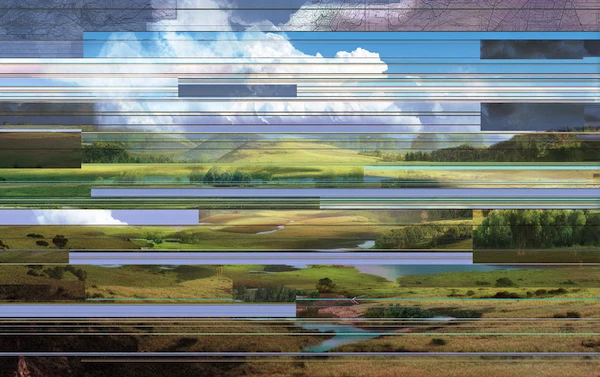5 Best Financial Close and Consolidation Software 2026

Think of financial close and consolidation software as your finance team’s secret weapon. It takes the stress out of month-end closings by automating the tedious tasks like data gathering and reconciliation. With fewer errors and faster processes, it gives your team more time to focus on the exciting stuff—strategic decisions that drive growth!
Let’s further explore how financial close and consolidation software can help your team become more efficient, along with five of the best financial close and consolidation platforms on the market.
Coming Up
What Is Financial Close and Consolidation Software?
Financial close and consolidation software is a tool that helps companies efficiently close their financial books at the end of a period and combine financial data from different departments or subsidiaries.
It automates tasks like data gathering, reconciliation, and eliminating duplicate entries, making the process faster and more accurate. This software ensures that your company’s financial reports comply with accounting standards (like GAAP or IFRS).
Financial close and consolidation software reduces manual errors, shortens the time it takes to complete the close process, and provides clear financial insights for decision-making—leaving your finance team more time for complex, strategy-driven tasks.
What Is the Financial Close Process?
The financial close process refers to the set of activities that your company follows at the end of a financial period to ensure that all financial transactions are accurately recorded and financial statements are prepared in compliance with accounting standards.
This process typically occurs monthly, quarterly, or annually and is crucial for presenting a clear and accurate picture of your company's financial health.
These are the key steps in the financial close process:
1. Transaction Review and Reconciliation
The first step involves reviewing all transactions and ensuring that they are accurately recorded in the accounting system. This includes reconciling all accounts, such as bank accounts, accounts payable, and accounts receivable, to ensure no discrepancies exist.
2. Journal Entries
Adjusting journal entries are made to account for any accruals, deferrals, or corrections that need to be reflected in the financial statements. These entries ensure that revenue and expenses are recognized in the correct periods.
3. Financial Statement Preparation
Once all transactions and adjustments are recorded, financial statements such as the income statement, balance sheet, and cash flow statement are prepared. These statements provide a comprehensive overview of the company’s financial position and performance.
4. Review and Analysis
Next is the review of financial statements for accuracy and compliance with regulatory standards. This involves identifying any anomalies or discrepancies and making adjustments if necessary.
5. Reporting
The final step is reporting the financial results to stakeholders, which may include internal management, external auditors, and regulatory authorities.
What Are the Benefits of Financial Close Software?
If your team needs a tool that can streamline and optimize the entire financial closing process, improve accuracy, reduce risks, and ultimately drive better decision-making for your company, you might consider using financial close software.
Here are the main benefits of using financial close software:
- Automation and Standardization: Automates routine tasks, reducing manual work and the risk of human error. This frees up your team to focus on more strategic activities.
- Real-Time Tracking and Visibility: Offers real-time tracking of the close process, allowing you to identify and address bottlenecks early, improving efficiency.
- Improved Collaboration: Facilitates better teamwork across departments by ensuring all stakeholders have access to the same accurate and up-to-date information.
- Enhanced Compliance and Auditability: Provides a clear, documented trail of all activities, supporting compliance with regulatory requirements and improving auditability.
- Faster Financial Close: Speeds up the close process, helping meet deadlines and enabling quicker financial reporting for better decision-making.
- High-Quality Reporting: By reducing errors and streamlining workflows, the software helps deliver more accurate and timely financial reports, supporting informed business strategies.
- Scalability: Without having to hire more people or expect your current workforce to dedicate more hours to a task, you can scale your business with software that handles the workload as your business grows.
- Improved Insights: With access to analytics and trustworthy data, your team can easily access deeper insights for better decision making with real-time dashboards and customizable reports.
What Is the Best Financial Close and Consolidation Software?
Check out some of the top financial close and consolidation software:
1. Solvexia
Solvexia helps simplify financial close and consolidation by automating data collection, validation, and reporting. It integrates with your existing systems—ERP, accounting software, and spreadsheets—so your team can work with the tools they already use while reducing manual effort.
By pulling in data automatically and cross-checking it for accuracy, Solvexia helps ensure consistency and compliance without the need for time-consuming reconciliations. Real-time dashboards and reports keep everything up to date, so you always have a clear view of your financials.
Whether you're handling month-end close, data consolidation, or reporting, Solvexia streamlines the process, allowing your team to focus on analysis and decision-making instead of data management. In fact, this financial close automation tool can help your team execute processes 85x faster with 90% fewer errors, saving everyone time, and not to mention, a major headache!
With Solvexia, you can streamline key finance processes, including: reconciliation, regulatory reporting, expense management, rebate management, and more.
Pros of Using Solvexia:
- Higher Accuracy: With Solvexia, your month-end reconciliation close process becomes seamless with fewer errors and a lower risk of missing information.
- Time-Saving Features: A survey interviewing CFOs across 23,000 organizations found that the bottom 25% of companies reported needing at least 10 days to execute the month-end close process; with the top performers needing as few as 4.8 days. Imagine if you could take care of your financial close process in a fraction of that time- in as little as minutes!
- Meet Regulatory Demands: Solvexia can help your team identify errors and inconsistencies early on, which, in turn, lowers your financial and compliance risks due to human error.
2. BlackLine
BlackLine is a financial close and consolidation software that can help teams with task management, transaction matching, journal entry, account reconciliations, account analysis, and a host of other tasks. It streamlines the financial close process by automating workflows, reducing errors, and improving overall efficiency.
With real-time visibility into financial data, BlackLine enables organizations to maintain compliance, enhance accuracy, and accelerate reporting timelines.
Its cloud-based platform allows teams to collaborate seamlessly across different departments, ensuring a more controlled and transparent closing process. By integrating with various ERP systems, BlackLine helps businesses simplify complex accounting tasks and achieve greater financial integrity.
Pros of using BlackLine:
- Reduce time spent on audits
- Access consolidated financial statements in real time
- Reduce need for external auditors
Cons of using BlackLine:
- Potential for navigation difficulty
- Few customization options
- Steep learning curve for non-tech savvy users
3. Workiva
Workvia is a platform designed to help teams streamline financial reporting by organizing and managing data more efficiently. It is particularly known for its ability to generate sustainability reports in less time, reducing the effort required for manual reporting.
By automating certain processes, Workvia can help organizations save time and resources while maintaining accuracy in their reports. Its features aim to improve reporting efficiency without adding unnecessary complexity to workflows.
Pros of using Workvia:
- Helps teams organize and manage financial data more efficiently
- Generates sustainability reports quickly
- Reduces the effort required, potentially lowering costs and freeing up resources for other tasks
Cons of using Workvia:
- Lacks flexibility in adapting to specific business needs or unique reporting structures
- Requires time and training for teams to fully understand and utilize all of its features effectively
- Integrating with other financial software or ERP platforms could require additional effort or workarounds
4. Prophix
Phophix is a platform designed to help businesses manage their financial consolidation and reporting processes more effectively. It simplifies data collection, validation, and reporting, reducing the manual effort involved in financial close activities.
Phophix is particularly known for its automation capabilities, which help organizations improve accuracy and ensure compliance with regulatory requirements. By integrating with various financial systems, it enables teams to work more efficiently without adding unnecessary complexity to their workflows.
Pros of using Phophix:
- Helps businesses streamline financial consolidation and reporting
- Automates data collection and validation, improving accuracy
- Ensures compliance with regulatory requirements while reducing manual effort
Cons of using Phophix:
- May require training for users to fully utilize its features
- Some businesses may find its customization options limited
- Integration with certain financial systems could require additional configuration
5. Cube
Cube is a platform that allows finance teams to automate and simplify budgeting, forecasting, and financial reporting, all while working within the familiar environment of spreadsheets. It integrates with popular accounting systems such as NetSuite, QuickBooks, and Sage Intacct, offering a range of advanced features like automated scenario analysis, multi-currency support, and data consolidation.
Cube’s AI-powered tools enhance the traditional spreadsheet experience, enabling users to perform tasks like financial close and consolidation more efficiently. It helps teams improve the accuracy of month-end closes without leaving the tools they are most comfortable using.
Pros of using Cube:
- Enables finance teams to work directly within Excel or Google Sheets, while benefiting from advanced FP&A features
- Automates financial close and consolidation
- Integrates smoothly with major accounting systems
Cons of using Cube:
- New users may need some time and training to fully leverage its advanced capabilities
- Limited customization options for highly specialized financial workflows
- Businesses without compatible accounting software may face challenges during integration
Final Thoughts
Adopting financial close and consolidation software transforms the closing process, boosting efficiency and accuracy. With tools like Solvexia, your team can automate tedious tasks, reduce errors, and achieve greater compliance—all while speeding up the process.
Ready to see how Solvexia can streamline your financial close? Book a demo today!
FAQ
Intelligent reconciliation solution
Intelligent rebate management solution
Intelligent financial automation solution
Intelligent Financial Automation Solution
Intelligent financial automation solution
Intelligent financial automation solution
Intelligent financial automation solution
Intelligent financial automation solution
Intelligent regulatory reporting solution
Free up time and reduce errors
Recommended for you

Request a Demo
Book a 30-minute call to see how our intelligent software can give you more insights and control over your data and reporting.

Reconciliation Data Sheet
Download our data sheet to learn how to automate your reconciliations for increased accuracy, speed and control.

Regulatory Reporting Data Sheet
Download our data sheet to learn how you can prepare, validate and submit regulatory returns 10x faster with automation.

Financial Automation Data Sheet
Download our data sheet to learn how you can run your processes up to 100x faster and with 98% fewer errors.

Financial Automation Data Sheet
Download our data sheet to learn how you can run your processes up to 100x faster and with 98% fewer errors.

Financial Automation Data Sheet
Download our data sheet to learn how you can run your processes up to 100x faster and with 98% fewer errors.

Financial Automation Data Sheet
Download our data sheet to learn how you can run your processes up to 100x faster and with 98% fewer errors.

Financial Automation Data Sheet
Download our data sheet to learn how you can run your processes up to 100x faster and with 98% fewer errors.

Financial Automation Data Sheet
Download our data sheet to learn how you can run your processes up to 100x faster and with 98% fewer errors.

Rebate Management Data Sheet
Download our data sheet to learn how you can manage complex vendor and customer rebates and commission reporting at scale.

Top 10 Automation Challenges for CFOs
Learn how you can avoid and overcome the biggest challenges facing CFOs who want to automate.
.svg)