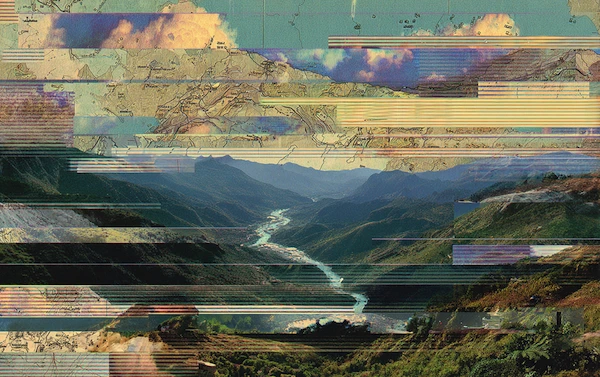Process Model: Ultimate Guide & Tips

If you’re going to build a house from scratch, you’ll need a blueprint and a project manager to oversee the work from start to finish. Similarly, a process model for businesses serves as a blueprint for processes. It seems like an obvious need, but when a business forgoes the use of process modelling tools, mistakes are more likely to arise, as are wasted resources.
In this article, we are going to cover what business process modelling means and share how process model software makes it easier to perform.
Coming Up
2. What are the Benefits of a Process Model?
3. What are the Elements of a Process Model?
4. When to Use a Process Model?
5. How is a Process Model Created?
6. Why do Process Model Appearances Differ?
7. What is Business Process Modelling Notation?
8. How is a Process Model used in Business Process Management?
9. How to Choose Process Model Software?
10. What are the Types of Process Model Software?
What is a Process Model?
A process model is a visual representation of workflows and business processes. It outlines every step of the process so that organisations can list out the tasks within the process.
A process model includes:
- Tasks to be performed
- The input and output of each task
- The conditions before and after the task
- The flow and sequence of each task
What are the Benefits of a Process Model?
The act of being able to visualise a process is a benefit in itself. It makes it easier to understand and align everyone on the team as to what their roles and responsibilities are.
Along with a better understanding of a business process, a process model also provides benefits like:
- Improved efficiency: It helps employees to be more productive and save time
- Increased transparency: Modelling provides all staff and executives with a clear overview of the process and the steps involved
- Better collaboration: Process modelling improves collaboration and supports orchestration across systems, people, and information
What are the Elements of a Process Model?
A process model is made from a few different elements that each have their own meaning.
These include:
- Flow objects: activities, events, and gateways
- Connecting objects: message flow and association
- Swimlanes: pools or lanes
- Artefacts: data object, annotation or group
- Events: An event is a trigger that starts, adjusts, or completes a process. For example, this could be a message, signal, escalation or something else.
- Activity: An activity is performed by a system or person and is notated with a rectangle with rounded corners.
- Gateway: A gateway is a decision point that can adjust the process’ path based on events.
When to Use a Process Model?
Business process modelling can be used in multiple situations. They are most helpful to utilise when:
- You’re looking to implement process improvement and optimise existing processes
- You want to help employees to better understand a process
- You want to discover what’s necessary to support a changing or new business process
- You are discussing a process
A process model aids in putting the “big picture” in action and understanding an overall initiative fully.
How is a Process Model Created?
Even if a process is complex, its modelling process steps don’t have to be. The typical flow to create a process model entails:
- Process discovery: Collecting information about the process (including the people and systems involved)
- Process modelling creation: Manually or through the use of process model software.
- Process model approval: Once the process model is created, it’s checked for accuracy before being shared.
- Process model publishing: Upon approval, the process can be shared with relevant parties, including employees, stakeholders, management, etc.
Why do Process Model Appearances Differ?
Process modelling steps follow the above flow, but they still can end up looking different in their appearance. This is based on the modelling guidelines set forth by the company.
In appearance, the factors that can make the appearance different include the level of detail, the modelling language used, the objects in their respective language, and so forth.
What is Business Process Modelling Notation?
There’s a set and open standard for process modelling, which is called business process modelling notation (BPMN). It is a visual modelling language that makes for a universal way to understand process models.
BPMN was born from synthesising multiple business modelling notations. In 2004, the Business Process Management Initiative (BPMI) published it for the first time. Now, it is being maintained by the Object Management Group, which merged with BPMI in 2005.
How is a Process Model used in Business Process Management?
Business process modelling is a crucial aspect of business process management (BPM). Business process management takes a structured approach to assess and improve business processes.
With a process model, organisations can get a “lay of the land,” so to speak, to understand how their processes are working and where inefficiencies may reside. It also serves as a key step for automation.
Businesses that prioritise business process management and seek to optimise often find their solutions in automations business processes. A process model is part of automation because it serves as the blueprint for execution.
How to Choose Process Model Software?
You’ll quickly come to find the benefits of using process model software as it will save time, reduce errors, and make it easier to collaborate.
Given that you have multiple process model software options to choose from, consider the following criteria when selecting your software solution:
1. Project requirements
Consider how the project requirements will change throughout the process. Will users need more details after completing each step or will the requirements develop as the process is carried out?
2. Project complexity
Figure out if the process will necessitate constant monitoring or client feedback.
3. Customer involvement
Are customers involved at all throughout the process?
4. Cost of delay
Determine the project’s timeline and if there’s a large cost associated with a potential delay or not.
5. Technological acumen
Who will be using the software and how comfortable are the users with technology?
Along with process modelling software, you have the opportunity to streamline your finance processes, improve accuracy, and ensure compliance through the use of financial automation software.
With financial automation software, you no longer have to worry about key person dependencies, bottlenecks, or audit risks as the automation solution manages data-heavy tasks, provides visibility into processes, and helps to ensure that important processes run on track.
What are the Types of Process Model Software?
There are a few different types of process model software, and depending on which you choose, the process model will look different in its outcome.
Here’s a look at some popular process model software types:
1. Waterfall model
The waterfall model is sequential and plan driven. Every activity must be scheduled before the project starts. In the visualisation, each activity is represented by its own linear phase.
In practice, each phase should be approved before moving into the next phase, but there’s also a chance that phases will overlap.
2. V model
The Verification and Validation model, or V model for short, piggybacks on the waterfall model. The requirements are needed before you get started, and once you start, they cannot be changed. Along with every development cycle phase sits an associated testing phase (that is listed in parallel).
3. Incremental model
The incremental model breaks down the system’s functionality into increments that are each delivered quickly and in succession. Through the incremental model, stakeholders and developers can see results immediately.
It’s a great way to run projects or processes that have loosely-coupled parts and can be adjusted on the fly.
4. Iterative model
This model creates a system through connected small parts. It’s useful to quickly model the initial scope of a project and solicit feedback upon releasing it. The software is run in small sets and enhanced in evolving versions.
The Bottom Line
A process model is a useful tool for any business running any type of process. It’s especially beneficial to businesses that are seeking to improve upon existing processes, standardise processes, and implement automation solutions to streamline workflows.
With the aid of process modelling software, you can capture business processes digitally, adjust processes with drag-and-drop functionality, and collaborate between departments and teams to optimise business processes and maximise results.
FAQ
Intelligent reconciliation solution
Intelligent rebate management solution
Intelligent financial automation solution
Intelligent Financial Automation Solution
Intelligent financial automation solution
Intelligent financial automation solution
Intelligent financial automation solution
Intelligent financial automation solution
Intelligent regulatory reporting solution
Free up time and reduce errors
Recommended for you

Request a Demo
Book a 30-minute call to see how our intelligent software can give you more insights and control over your data and reporting.

Reconciliation Data Sheet
Download our data sheet to learn how to automate your reconciliations for increased accuracy, speed and control.

Regulatory Reporting Data Sheet
Download our data sheet to learn how you can prepare, validate and submit regulatory returns 10x faster with automation.

Financial Automation Data Sheet
Download our data sheet to learn how you can run your processes up to 100x faster and with 98% fewer errors.

Financial Automation Data Sheet
Download our data sheet to learn how you can run your processes up to 100x faster and with 98% fewer errors.

Financial Automation Data Sheet
Download our data sheet to learn how you can run your processes up to 100x faster and with 98% fewer errors.

Financial Automation Data Sheet
Download our data sheet to learn how you can run your processes up to 100x faster and with 98% fewer errors.

Financial Automation Data Sheet
Download our data sheet to learn how you can run your processes up to 100x faster and with 98% fewer errors.

Financial Automation Data Sheet
Download our data sheet to learn how you can run your processes up to 100x faster and with 98% fewer errors.

Rebate Management Data Sheet
Download our data sheet to learn how you can manage complex vendor and customer rebates and commission reporting at scale.

Top 10 Automation Challenges for CFOs
Learn how you can avoid and overcome the biggest challenges facing CFOs who want to automate.
.svg)