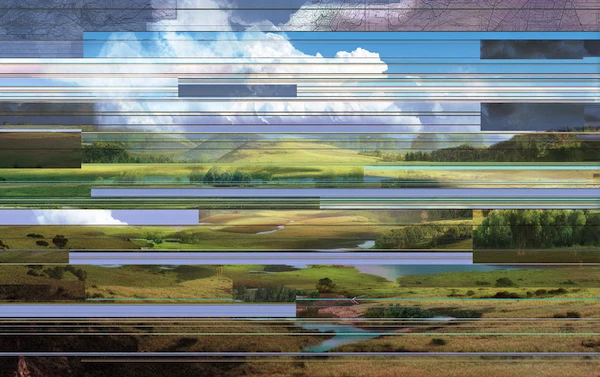Reconcile Bank Transactions: Step by Step Guide

Money moves in and out of your business without stopping. The need to reconcile bank transactions helps to make sure that what you see within your accounts and internal financial records align.
When it comes to the reconciliation process, it can be time-consuming and monotonous, if performed manually. In this article, we will look at how to reconcile accounts and discover why automation can be a game changer for your business processes.
Coming Up
1. What is Bank Reconciliation?
2. Who is Responsible for Bank Reconciliations?
3. How to Reconcile a Bank Statement?
4. What are the Steps in the Bank Reconciliation?
5. How Often Should You Reconcile Bank Transactions?
6. Why Reconcile Bank Transactions?
7. What are Common Problems Reconciling Bank Transactions?
8. How to Improve the Bank Reconciliation Process?
What is Bank Reconciliation?
Bank reconciliation is the process of comparing your bank statements to internal accounting records. Through the process, you are looking to identify and rectify any discrepancies and be sure that no money is “missing” or unaccounted for.
Bank reconciliation can be performed by individuals and business entities. When it comes to businesses, it’s really valuable to ensure records align with bank records because it impacts your financial statements. And, you rely on your financial statements to understand the business’ financial health and make decisions accordingly.
Who is Responsible for Bank Reconciliations?
Depending on the size of your business and how you manage your accounting and bookkeeping processes, different people may be involved to reconcile bank transactions.
For example, if you’re performing your own bookkeeping, then you’re also going to be performing bank reconciliation. If you have an accounting team or department, they’ll handle the task.
However, the task becomes time-consuming and repetitive, so you can count on an automation software to handle the process instead. This is especially useful in today’s day and age where many companies are working with a high volume of low transaction payments that come from so many different providers (i.e. Amazon, Afterpay, Stripe, PayPal, etc.)
Having to cross-check all these systems manually is very time-consuming and prone to errors. With automation, you can instantly source the data automatically. This saves time, increases accuracy, and provides the opportunity for your highly-skilled personnel to allocate their time more wisely on more advanced tasks.
How to Reconcile a Bank Statement?
The main ingredients to reconcile bank transactions are your account balance (from the bank) and your general ledger.
Banks keep an account for every customer. Deposits appear on the credit side and withdrawals are on the debit side. At regular intervals, the bank will send its customers account statements to review.
Reconciling bank statements requires the review of each line item to make sure every item is accounted for. If all is right, the account balance in your general ledger and bank statement should match. If it doesn’t, you have some work to do.
What are the Steps in the Bank Reconciliation?
If you’ve ever asked, “How do you reconcile a bank statement?” you’re about to find out.
Regardless of your business’ size, the steps to reconcile a bank statement look the same for everyone. The process consists of:
1. Comparing Deposits
Take a look at your internal ledger and bank statement to compare deposits recorded. The deposit that appears on the debit side of the bank column in your cashbook should match that of the credit side of the bank statement, and vice versa.
2. Adjusting the Bank Statements
Keep in mind that the bank may take a few days to process actions performed during the accounting period. For example, you may need to add deposits in transit and add or remove bank errors from the statement.
This can be even more complex in the event you have deposits from multiple payment providers, which is commonly the case. Automation solutions can keep track of these timing differences for you, so you can forget about having to remember exceptions from a month prior.
Deposits in transit refer to deposits that have been made but have not yet been recorded by the bank.
It’s not common, but it could be the case that the bank made a mistake. Some errors that could occur include: incorrect amounts or omissions.
3. Adjusting the Cash Account
In your business account, it’s time to adjust the cash balance. This is done by adding interest and deducting any monthly charges or overdraft fees. Be sure to account for NSF (non sufficient funds), manual entry errors, and/or service fees from the bank.
4. Comparing Balances
After you’ve made all the necessary adjustments, it’s time to check if the balances in the bank statement and internal statements match. If not, then you’ll have to go through the process again.
As you can see, bank account reconciliation requires time and immense attention to detail. It begins by collecting all your data and statements, and then calls for a line-by-line checklist of sorts to ensure the ending balances match.
Rather than having to manually go through transaction matching, you can utilise automation solutions that will perform the matching for you in minutes, rather than hours or days.
These solutions can integrate with your existing systems so that data flows seamlessly, and there’s no need for human intervention. Should an exception or issue arise, you can trust that the software will alert you.
How Often Should You Reconcile Bank Transactions?
In the best case scenario, you should be performing bank transaction reconciliation each time you receive a bank statement. Typically, this happens monthly or weekly. It could also be the case that you do so daily, especially if you have a business that operates with a high volume of transactions. Most professionals would agree that at the bare minimum, you should perform the process at least once a month.
With the ability to access your bank statement digitally and daily, you can get ahead of the month-end close process by increasing the frequency of your reconciliation processes. That being said, you don’t want to allocate all your hours in a day to performing reconciliation. So, as you may have already guessed, you can use a financial automation tool to do it for you!
Why Reconcile Bank Transactions?
Manual bank transaction reconciliation may leave you pondering if it’s worth it because it can become so time-consuming and mentally draining. When you implement an automation solution, the upsides can be endless and you can recognise and truly value how useful bank reconciliation is for your business.
However you end up performing bank transaction reconciliation, you’ll benefit from:
1. Tracking Cash Flow
Managing cash flow is essential to running a business. With bank transaction reconciliation, you can see how you make and spend money. Having these insights can help you make smarter decisions about your usage of cash and resource allocation.
2. Understanding Financial Health
With reconciliation, you can make sure that you are understanding your business’ financial health as it really stands.
3. Detecting Bank Errors
Banks could make mistakes, so you don’t want to be spending money that isn’t rightfully being charged.
4. Reducing Fraud
Although reconciliation can’t stop fraud entirely, it can help you spot it early on before it becomes a bigger issue.
What are Common Problems Reconciling Bank Transactions?
When you reconcile bank transactions, you gain a ton of advantages and can truly understand your business’ financial health. With this in mind, you may run into common challenges or problems during the process.
Some issues you may see include:
1. Voided Checks
If a check is uncleared by the bank for a certain period of time, you may end up voiding it to create a replacement. However, the payee may still try to cash your original check. But, if the bank wasn’t informed about the voided check, then you’ll have to apply a credit to the cash account and a debit to explain the payment.
2. Missing Checks
Recent checks may take time to clear by the bank. Be sure to reconcile these as uncleared until they become cleared. If you do this manually, you’ll have to keep track and remember this. If you use an automation solution, you can save a note and be reminded when the time comes for the bank to have cleared the check.
3. Duplicate Payments
If you’ve forgotten to notify the bank of a voided check, they may end up issuing a double payment. This means you’ll have to request repayment from the payee.
How to Improve the Bank Reconciliation Process?
The best way to improve your bank reconciliation process is to automate it!
Automation software will make comparing transactions seamless. You can link bank accounts and import all your data in a single system effortlessly. Then, the automation solution will perform transaction matching without the need for manual work. This saves time, reduces errors, and removes any key person dependencies and bottlenecks from occurring.
Automation tools also provide you with:
- A unified data platform that automatically combine and enrich data from existing systems
- Data persistence to eliminate timing differences in transactions and rectify discrepancies more easily
- Executive dashboards to view the status of reconciliations and outcome
- Transparent processing with audit trails
- Actionable insights and streamlined approval processes
Additionally, if you need to refer back to historical data or compare past transactions, you have all your data in a centralised system. Along with secure data storage, you can easily perform audits, if need be. With all your data stored, it’s also possible to improve your forecasting and budgeting strategies.
Closing Thoughts
The reconciliation process doesn’t have to be complex and undesirable. Since it’s something you’ll do on a consistent and frequent basis, it makes sense to invest in solutions that help to streamline the process as early as you can.
When you reconcile bank transactions using automation solutions, you gain utmost accuracy of your financial statements, make more informed decisions, and can save both time and money.
FAQ
Intelligent reconciliation solution
Intelligent rebate management solution
Intelligent financial automation solution
Intelligent Financial Automation Solution
Intelligent financial automation solution
Intelligent financial automation solution
Intelligent financial automation solution
Intelligent financial automation solution
Intelligent regulatory reporting solution
Free up time and reduce errors
Recommended for you

Request a Demo
Book a 30-minute call to see how our intelligent software can give you more insights and control over your data and reporting.

Reconciliation Data Sheet
Download our data sheet to learn how to automate your reconciliations for increased accuracy, speed and control.

Regulatory Reporting Data Sheet
Download our data sheet to learn how you can prepare, validate and submit regulatory returns 10x faster with automation.

Financial Automation Data Sheet
Download our data sheet to learn how you can run your processes up to 100x faster and with 98% fewer errors.

Financial Automation Data Sheet
Download our data sheet to learn how you can run your processes up to 100x faster and with 98% fewer errors.

Financial Automation Data Sheet
Download our data sheet to learn how you can run your processes up to 100x faster and with 98% fewer errors.

Financial Automation Data Sheet
Download our data sheet to learn how you can run your processes up to 100x faster and with 98% fewer errors.

Financial Automation Data Sheet
Download our data sheet to learn how you can run your processes up to 100x faster and with 98% fewer errors.

Financial Automation Data Sheet
Download our data sheet to learn how you can run your processes up to 100x faster and with 98% fewer errors.

Rebate Management Data Sheet
Download our data sheet to learn how you can manage complex vendor and customer rebates and commission reporting at scale.

Top 10 Automation Challenges for CFOs
Learn how you can avoid and overcome the biggest challenges facing CFOs who want to automate.
.svg)