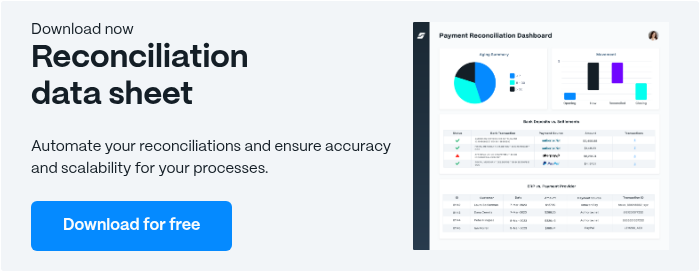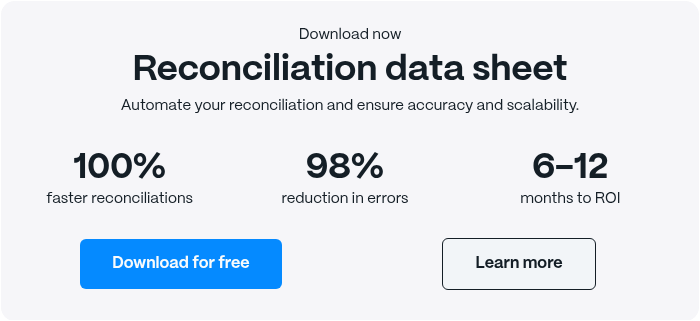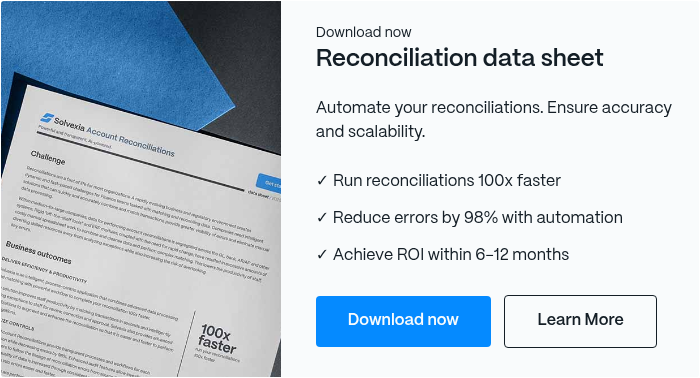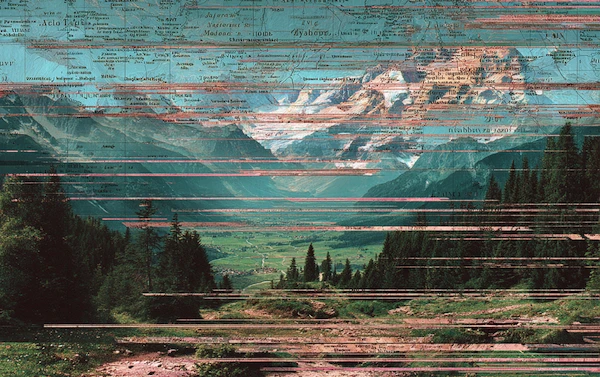Reconciliation Controls: Must Know Financial Reporting Tips

One of your most important business functions is the reconciliation process, so it’s only reasonable that you’d want to maintain adequate oversight and internal control over the recurring process. Reconciliation controls are necessary so that you can remain confident in your financial statements and reporting.
We’re going to look at what account reconciliation controls look like in action, as well as uncover how automation software can improve your controls and ease your workload.
Coming Up
What is an Account Reconciliation Control?
What are the Benefits of Account Reconciliations?
What are the Problems with Account Reconciliations?
How Often Should You Perform Account Reconciliations?
What are Examples of Account Reconciliation?
What are Best Practice Tips For Reconciliations?
What are the Problems with Weak Internal Controls?
Why Prevent Risks with Internal Controls?
What are Examples of Internal Reconciliation Controls?
How Does Reconciliation Automation Software Work?
What is an Account Reconciliation Control?
Account reconciliation is the process of comparing your internal ledger with external statements to ensure that transaction details are correct. Ultimately, the balances across your statements should equate with one another, and if there is something missing or incorrect, an investigation takes place to remedy it.
Account reconciliation control is a primary process that maintains the accuracy of your company’s general ledger. Completing account reconciliation is a necessary step of the month-end close process. By conducting a thorough and proper reconciliation, you are able to make sure that no unauthorized changes or transactions have taken place.
What are the Benefits of Account Reconciliations?
Account reconciliations should be considered non-negotiables in a business of any size. This is because most decisions will be based on your company’s financial health, so you must have a firm grasp on where you stand in order to make the right choices.
Beyond having the right view of your finances, account reconciliations also help to:
1. Identify Fraud
You can spot material differences and find out if it’s due to a genuine mistake or fraudulent activity.
2. Provide Accurate Tax Reporting
Correct tax filings depend on the accuracy of your financial statements, which is what account reconciliation is designed to confirm.
3. Validate Entries
Account reconciliation also aids in data control, so you can keep track of the records within your system to see that there are no inaccuracies or duplicate entries.
4. Remain Compliant
With reconciliation, you can track regulatory compliance items, such as the required allowances or permitted investment holdings.
What are the Problems with Account Reconciliations?
Before technology caught up to business’ needs, companies were reliant on disparate spreadsheets and manual reconciliations. Suffice it to say, some companies (perhaps even yours) are still in this boat and looking to resolve the inefficiencies that come along with it.
Challenges with manual account reconciliation are ubiquitous, including:
- Manual errors as human error is inevitable
- Fraud may remain undetected
- Wasted time
- Difficulty in collecting data in a centralized location
- Lack of standardization and internal control
With finance automation software, reconciliations can be automated, ensuring utmost accuracy, time savings, and transparency.
How Often Should You Perform Account Reconciliations?
Account reconciliations can be performed at different frequencies, depending on your business and volume of transactions. However, it’s best practice to at the very least conduct account reconciliations monthly.
If you’re a business working with a heavy flow of transactions and using multiple payment processors (i.e. Worldpay, Stripe, Amazon, eBay, etc.), it’s very beneficial to conduct reconciliations weekly or even daily.
Automation software eases the burden and makes this fully feasible as your data remains connected, transaction matching takes place in seconds, and all the while, your team can continue working on value-add responsibilities.
What are Examples of Account Reconciliation?
There are a few different types of account reconciliation, and each of them deliver their own critical value.
Here’s a look at some of the most commonly practiced forms of reconciliation:
1. Bank Reconciliation
Bank reconciliation compares your cash balance to your bank statement during each accounting period. It’s completed to ensure that cash inflows and outflows have been properly recorded.
2. Vendor Reconciliation
Vendor reconciliation looks at vendor statements versus the company ledger to ensure that vendors are being paid properly.
3. Cash Reconciliation
Cash reconciliation reviews the funds that are being spent out of the petty cash box.
What are Best Practice Tips For Reconciliations?
Since account reconciliation takes place at least monthly, it’s highly beneficial to streamline the process and optimize it as much as possible.
Keep in mind these practices that are sure to help you during your reconciliation processes:
1. Design Clear Processes
Having your account reconciliation clearly documented and stated ensures that everyone who is part of the process is aware of their duties.
The documentation should include standards on how entries should be recorded, how to resolve discrepancies, and what types of activity exist in each account. When you incorporate reconciliation software into the mix, the same can be said about clearly stating how it is to be used.
2. Utilize Technology
Account reconciliation tools are an absolute game changer when it comes to reconciliation. The automation software connects your data (including from spreadsheets) and conducts transaction matching for you.
This scalable solution reduces mistakes and boosts overall efficiency. Finance automation software can deliver 100x faster processes with 90% fewer errors.
3. Be Consistent
Set your reconciliation schedule (be it daily, weekly, monthly, quarterly, or annually) and stick to it. By doing so, everyone is aware of what is expected from them and deadlines won’t go unmissed.
What are Internal Controls?
When speaking of reconciliation controls, it only makes sense to define internal control overall to see why it matters so much.
Internal control refers to how executives and key stakeholders can withhold “reasonable assurance” regarding the completion of activities.
These include:
- Financial reporting accuracy
- Regulatory compliance
- Operational efficiency
As teams and businesses work remotely and globally, the concept of internal control becomes increasingly important. With automation software, companies can standardize their practices, protect their data, and prevent mistakes– all of which contribute to being able to maintain proper internal control.
What are the Problems with Weak Internal Controls?
In order to adhere to regulatory requirements, meet deadlines, and avoid reporting errors, companies need to maintain detective controls to remedy any errors before filing with regulators.
In many cases, it takes an audit to locate mistakes in the first place; but if it comes down to this, then that’s a sign of having weak internal controls. Had the audit not taken place, the mistake may have been left unnoticed.
Strong internal controls can resolve this kind of detrimental situation from occurring. Many companies are realizing that they can overcome material weaknesses in their audits by maintaining proper internal control over financial reporting through account reconciliations.
By using automation software, companies can dramatically reduce errors by 90% and reduce manual processes. This is especially useful when dealing with a high volume of transactions across multiple payment providers.
Why Prevent Risks with Internal Controls?
Internal controls within your key finance functions promote confidence and accuracy of information, such as financial statements.
By ensuring that your process is running smoothly and overseeing your reconciliation, you can mitigate risks to your business. For example, you can help to spot fraud early on so that it doesn’t snowball into bigger issues.
You’ll be able to reduce regulatory and compliance risks. And, stakeholders and executives will know that the information they receive is correct, so when they make critical decisions, there’s less to worry about.
What are Examples of Internal Reconciliation Controls?
There are various examples of internal reconciliation controls that work to support the accuracy of information.
Some of these controls include:
1. Segregation of Duties
By segregating duties, no single employee can both conduct the process and give its approval. Duties that are split between employees include: custody of assets, authorization/approval, reconciliation activity, and recording transactions.
2. Delegation of Authority
Delegation of authority refers to the practice of identifying key responsible people for carrying out specific activities. Once the manager or leader delegate a responsibility, it is still up to them to be held accountable for the work performed by the person to whom they delegate.
By using automation software, all of the internal reconciliation controls can be inherently practiced. The system allows for access control, assignment of responsibilities, and set standardized workflows with version control and security.
This way, you can rest assured that everything that takes place within the system is verifiable, auditable, and controlled.
How Does Reconciliation Automation Software Work?
Reconciliation automation software streamlines the reconciliation process and reduces the need for human intervention. The software automates all the steps by pulling data from various financial information sources, including bank statements, merchant services, ERP systems, and more.
Then, the software compares the balances across the sources and notifies your team of any discrepancies between them. As a result, your finance and accounting team is no longer bogged down having to compare transactions line-by-line.
Reconciliation software has many features, such as:
- Automated approval workflows
- Reconciliation templates
- Checklists for process standardization
- Data security and storage
- Audit trails and reports
- Customizable dashboards
Closing Thoughts
With efficient reconciliation controls, your business has the potential to thrive and be well-equipped for optimal decision making capabilities.
Account reconciliation is a must-do process, and automation software is a must-have solution to enhance efficiency, reduce errors, and maintain internal control of your business’ finances.
FAQ
Intelligent reconciliation solution
Intelligent rebate management solution
Intelligent financial automation solution
Intelligent Financial Automation Solution
Intelligent financial automation solution
Intelligent financial automation solution
Intelligent financial automation solution
Intelligent financial automation solution
Intelligent regulatory reporting solution
Free up time and reduce errors
Recommended for you

Request a Demo
Book a 30-minute call to see how our intelligent software can give you more insights and control over your data and reporting.

Reconciliation Data Sheet
Download our data sheet to learn how to automate your reconciliations for increased accuracy, speed and control.

Regulatory Reporting Data Sheet
Download our data sheet to learn how you can prepare, validate and submit regulatory returns 10x faster with automation.

Financial Automation Data Sheet
Download our data sheet to learn how you can run your processes up to 100x faster and with 98% fewer errors.

Financial Automation Data Sheet
Download our data sheet to learn how you can run your processes up to 100x faster and with 98% fewer errors.

Financial Automation Data Sheet
Download our data sheet to learn how you can run your processes up to 100x faster and with 98% fewer errors.

Financial Automation Data Sheet
Download our data sheet to learn how you can run your processes up to 100x faster and with 98% fewer errors.

Financial Automation Data Sheet
Download our data sheet to learn how you can run your processes up to 100x faster and with 98% fewer errors.

Financial Automation Data Sheet
Download our data sheet to learn how you can run your processes up to 100x faster and with 98% fewer errors.

Rebate Management Data Sheet
Download our data sheet to learn how you can manage complex vendor and customer rebates and commission reporting at scale.

Top 10 Automation Challenges for CFOs
Learn how you can avoid and overcome the biggest challenges facing CFOs who want to automate.
.svg)