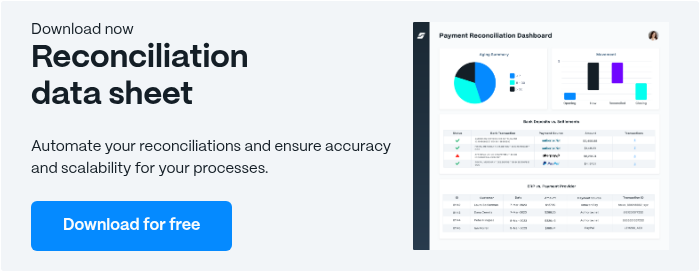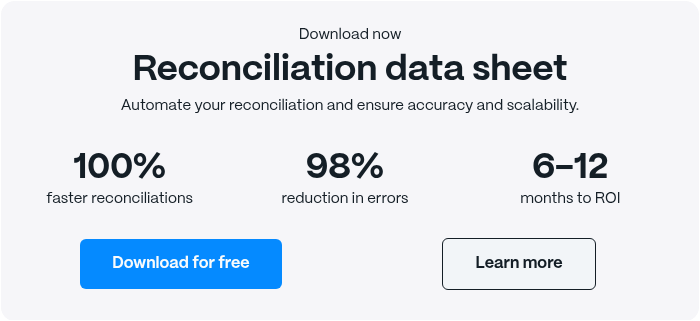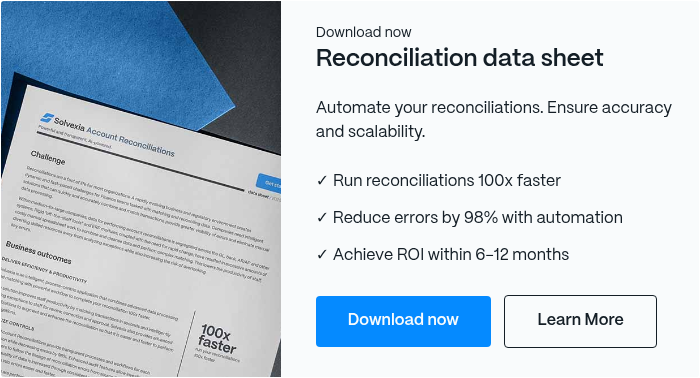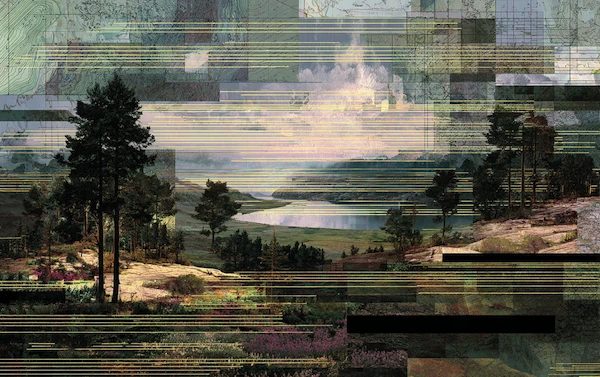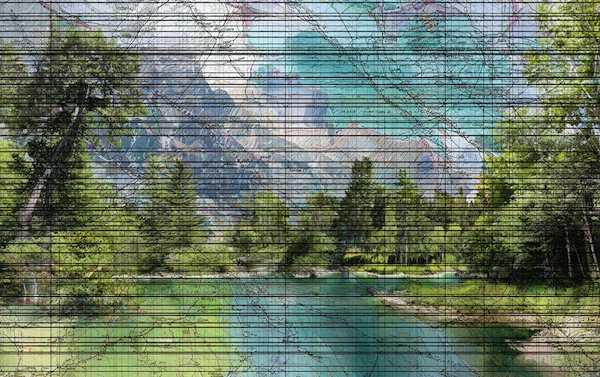Reconciliation in Banking: Step by Step Guide & Expert Tips

Overseeing a business’ finances means overseeing a countless amount of transactions that hopefully will only continue to grow in volume. Reconciliation in banking is a crucial process that should alleviate burdens, rather than cause them.
Here, we’ll look at what bank reconciliation entails and review how some of the best automated reconciliation tools can streamline this critical finance function.
Coming Up
What is the Purpose of Bank Reconciliation?
What are Common Bank Reconciliation Questions?
What are the Steps in the Bank Reconciliation?
What are Common Bank Reconciliation Challenges?
Why Use Bank Reconciliation Software?
What are Best Practice Tips for Bank Reconciliations?
What is Bank Reconciliation?
Bank reconciliation is the accounting process of cross-checking a business’ internal cash account records with the relevant information from a bank statement.
Ideally, the transaction records will match. However, there are certain explainable reasons why they wouldn’t. It’s the purpose of bank reconciliation to understand whether the discrepancy is temporary or if there’s something more going on that needs to be addressed or adjusted.
Bank reconciliation is a major piece of the month-end financial close process, so it’s necessary that it be streamline, accurate, and performed in a time-sensitive manner.
What is the Purpose of Bank Reconciliation?
Reconciliation in banking helps companies stay on top of their financial status and produce reliable financial statements. By comparing your internal books with external bank statements, your business is able to:
1. Understand Financial Performance
Bank reconciliation removes guesswork from your decision making process by showcasing your financial performance with accuracy.
2. Resolve Errors
You can find mistakes and clear them up before they grow too large to handle.
3. Spot and Stop Fraud
By reviewing transactions carefully, you can spot fraud or incorrect payments.
4. File Taxes
Reconciled records are necessary to submit tax returns.
5. Catch Tax Breaks
While conducting bank reconciliation, you can classify expenses that are considered tax deductions.
What are Common Bank Reconciliation Questions?
Since all businesses should be performing bank reconciliation, a lot of recurring questions tend to come up. Let’s take a look at them.
Do the records have to match perfectly?
It would be nice if everything aligned exactly, but there's a good reason that may not be the case. For example, there could be timing delays with bank deposits or withdrawals.
The time at which you conduct bank reconciliation may not match up exactly with when your bank statement is sent, so that can also cause some differences.
Ultimately, no, the transactions don’t have to match exactly, but you do have to understand why they don’t and have a valid reason for it being the case.
How Often Should I Reconcile Bank Statements?
Every business is different. Some perform their bank reconciliation statement on a monthly basis, others may do so daily or quarterly. However, the more frequently you perform it, the less cumbersome it will be. Bank reconciliation software makes it possible to perform even on a daily basis with no interruption to your regular duties.
How Should I Perform Bank Reconciliation?
We’re going to dive into the exact steps below, but with the aid of automation software, the system can handle the heavy lifting for you. Reconciliation and automation software will connect your data systems, pull the necessary information, cross-reference transactions, and notify you of any exceptions.
What are the Steps in the Bank Reconciliation?
As promised, it’s time to review what reconciliation in banking looks like in practice. Although every business may have a nuanced approach to how they execute each step, the bank reconciliation steps are as follows:
1. Collect Data
You have to have records available to cross-reference first. For bank reconciliation, this includes internal general ledger statements of your cash account and your external bank statements. Bank statements are typically automatically sent, but you can always request them or download them online.
2. Review the Bank Statement
Glance over your bank statement to see if there are any unidentifiable transactions. Keep an eye on deposits, fees, bank charges, and withdrawals.
3. Cross-Check Records
The main event: cross-checking the transactions on the bank records with those in your internal ledger. At this step, dates and amounts are compared. When performed manually, you can imagine how time-consuming and error-prone this becomes.
This is especially true with high transaction volume and the use of multiple payment processors (i.e. eBay, Stripe, Worldpay, credit cards, etc.) Automation software expedites the process with immense accuracy, so your team can focus on high-level and value add tasks instead.
4. Make Adjustments
If any discrepancies appear and you have to make adjustments to either the accounting records or bank statement, now is the time. Make note of the reasoning, too. Automation software stores and protects said data, making it easy to pull audit trails.
5. Reconcile Accounts
When the balances between your cash account and bank statement are aligned, your reconciliation process is complete. Now, you’ll repeat the process at your desired frequency.
What are Common Bank Reconciliation Challenges?
With so many moving pieces, bank reconciliation often can cause some overwhelm when records don’t match up.
In many cases, it’s explainable, but the challenges that cause these discrepancies are often out of the business’ control as they can include:
1. Cash-in-Transit
Cash deposits take some time to actually clear and appear on the bank statement. So, they will show up on your ledger, but take some time to show up on your bank statement. With high-volume accounts, the more likely it is that there’s going to be in-transit transactions.
2. Data Entry Mistakes
Mistyped data entry and mistakes happen. Finding an error takes time, which is why it’s always advisable to automate as many data-heavy functions as possible from the get go.
3. Bank Fees
Banks charge fees. Some transactions themselves are associated with fees, but there may be late payment fees and overdraft fees as well. With regular bank reconciliation, you can avoid some of these fees to save money.
4. Fraud
Fraud and suspicious activity may be to blame for your balances not matching up. Bank reconciliation is a key process to spot these negative situations early on so that you can stop them before they snowball out of control.
Why Use Bank Reconciliation Software?
When it comes to reconciliation in banking, the process is time-consuming and highly error-prone due to the details involved, especially when done manually. The aforementioned challenges can be resolved with the aid of automation software.
Bank reconciliation software makes the entire process seamless, accurate, and expedited. With bank reconciliation software and automation, you gain:
1. Accuracy
No matter how good your team is, human error is inevitable. With automation software, you can prevent said errors.
2. Productivity
Rather than your team spending countless hours comparing and matching data, automation software can do so and increase your productivity levels by 100x.
3. Standardization
Since bank reconciliation is part of remaining compliant and adhering to regulations, standardization is key to reduce risks. With process automation, you can map, design, and implement the process across your offices with ease.
Finance automation, particularly the best reconciliation tools, streamlines your most important finance functions, thereby freeing up your team’s time, saving money, and increasing productivity to accomplish more.
What are Best Practice Tips for Bank Reconciliations?
In an effort to streamline your reconciliation in the banking process, consider implementing these best practices.
1. Consolidate Accounts
Sometimes, less is more. If you have multiple inactive accounts or accounts with little activity, start by consolidating your accounts.
2. Reconcile Consistently
Set a schedule for bank reconciliation and stick to it. This will make each subsequent period easier to close.
As a rule of thumb, most companies will reconcile at least on a monthly basis, but there’s only upsides to doing it more frequently, especially when you’re leveraging an automation solution.
3. Use Automation
Speaking of automation as a solution, using technology to aid you is the best thing you can do. You can select a no-code/low-code solution with no learning curve to be up and running in no time.
This way, you can transform your time-consuming bank reconciliation process into an expedited, accurate, and productivity endeavor. With the right automation software, you can complete processes 85x faster, reduce errors by upwards of 90%, and boost employee satisfaction at the same time!
Wrap Up
Reconciliation in banking is a must-do process, so there’s good reason to invest in a solution that can help you streamline the process.
Finance automation software can help you execute the critical steps of the otherwise time-consuming process with greater accuracy so that your team can allocate their time towards more insights, strategy and value add responsibilities.
FAQ
Intelligent reconciliation solution
Intelligent rebate management solution
Intelligent financial automation solution
Intelligent Financial Automation Solution
Intelligent financial automation solution
Intelligent financial automation solution
Intelligent financial automation solution
Intelligent financial automation solution
Intelligent regulatory reporting solution
Free up time and reduce errors
Recommended for you

Request a Demo
Book a 30-minute call to see how our intelligent software can give you more insights and control over your data and reporting.

Reconciliation Data Sheet
Download our data sheet to learn how to automate your reconciliations for increased accuracy, speed and control.

Regulatory Reporting Data Sheet
Download our data sheet to learn how you can prepare, validate and submit regulatory returns 10x faster with automation.

Financial Automation Data Sheet
Download our data sheet to learn how you can run your processes up to 100x faster and with 98% fewer errors.

Financial Automation Data Sheet
Download our data sheet to learn how you can run your processes up to 100x faster and with 98% fewer errors.

Financial Automation Data Sheet
Download our data sheet to learn how you can run your processes up to 100x faster and with 98% fewer errors.

Financial Automation Data Sheet
Download our data sheet to learn how you can run your processes up to 100x faster and with 98% fewer errors.

Financial Automation Data Sheet
Download our data sheet to learn how you can run your processes up to 100x faster and with 98% fewer errors.

Financial Automation Data Sheet
Download our data sheet to learn how you can run your processes up to 100x faster and with 98% fewer errors.

Rebate Management Data Sheet
Download our data sheet to learn how you can manage complex vendor and customer rebates and commission reporting at scale.

Top 10 Automation Challenges for CFOs
Learn how you can avoid and overcome the biggest challenges facing CFOs who want to automate.
.svg)