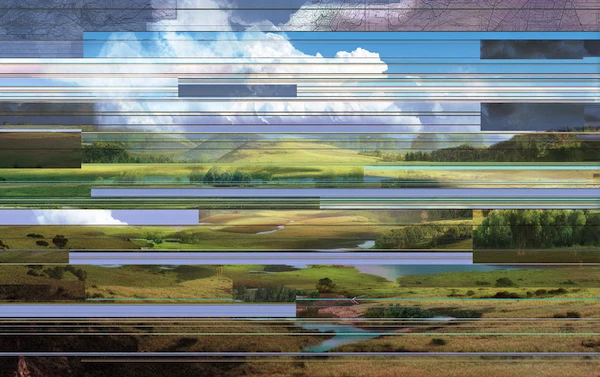Best Office Automation Software: How to Choose?

There are only so many hours in a day to get things done. Tasks pile up quickly, and it often feels like you need more hands, brainpower, and time to get everything done. Your business depends on efficiency, productivity, and of course, accuracy, so office automation software can help expedite processes with precision.
In this article, we will define what office automaton software is and explore how to choose the best office automation tools.
Coming Up
2. What is Office Automation Software?
3. Why Use Office Automation Software?
4. How to Choose Office Automation Tools?
5. What are the Features of Office Automation Software?
6. What are the Types of Office Automation Tools?
7. Office Automation is For Everyone
What is Office Automation?
Office automation is the process of data transferral without the need for human intervention. Office automation leverages automation tools to collect, transform, store, and utilize office data to execute day-to-day tasks and processes.
With office automation, your organisation can decrease its level of labor intensiveness as the software manages repetitive and routine tasks, rather than needing people to do it. That’s not to say that employees become replaceable, but instead, they can use their time to focus on more high-level and strategic business needs, as opposed to data entry and manual labor.
Office automation can be utilised in any department, from finance teams to marketing and everything in between.
What is Office Automation Software?
Office automation software refers to the technological tool used to enable the data flow from one system to another. You can find office automation that are singularly focused on solving a particular task or a robust tool that covers multiple use cases, such as Solvexia’s finance automation software.
Solvexia provides finance process automation, along with management and analytical solutions so that you can digitally transform your financial department and endeavors. An automation tool like Solvexia can help you automate and optimise many processes, including: rebate management, revenue management, reconciliation, regulatory reporting, expense analytics, and more.
Why Use Office Automation Software?
The benefits of office automation software are wide-reaching. In most organisations, your constraint is time and human resources. Put simply, office automation software solves both constraints as it can essentially run 24/7 without human intervention, and also does not run the risk of key person dependencies.
Office automation helps to:
- Reduce manual errors
- Complete processes more quickly
- Provide visibility into processes
- Identify bottlenecks
- Lower operating costs
- Increase employee safety
- Improve data storage
- Offer data-driven insights for decision-making
- Alleviate manual effort needed to complete mundane tasks
In two words, office automation increases efficiency. For processes that could take days or weeks, such as performing account reconciliations, office automation software can handle it in minutes.
How to Choose Office Automation Tools?
For whatever office automation examples you may want to tackle, there’s an automation tool that can do it for you. But, when it comes to choosing the right tool, what do you need to take into consideration?
Here’s a list that’s meant to serve as a guide:
1. Workflow Designer
At one point in the past, workflow designers could only be managed by coders. But, today, out-of-the-box and low code solutions (like Solvexia) exists so that everyone is able to use them. When shopping for your office automation tool, the workflow designer should be of utmost priority.
This is because it will set the tone for how you execute all of your automation needs. The goal of office automation software is to make your job easier, not harder. So, look for a tool with drag-and-drop functionality. Solvexia includes this and offers a library of functions so that you can design and customise workflows in no time.
2. Mobile Compatibility
With so much of the workforce on the move, mobile compatibility is another feature you’ll want to have. Whether it’s for remote workers or executives and managers catching flights, the processes don’t stop when you’re not at a desk.
As such, a mobile compatible solution offers transparency, access, and visibility into processes wherever they may be, as long as they have a phone or tablet in hand.
3. Integration with Other Tools
Just like processes don’t work well in silos, neither does data. It’s of extreme value to choose an office automation tool that integrates with your existing and future toolstack. This way, all data can stay up-to-date.
Reporting and analytics also hinge on this capability, so find a tool that integrates with existing and legacy systems (yet again, Solvexia fits this criteria).
4. Reports & Analytics
To ensure your office automation is working in your favor, you’ll want to monitor the results continuously. Office automation tools utilise data to provide reporting and analytics.
Beyond comparing the office automation tool to your previous process history, reporting and analytics features also gives you extra insight into how your organisation is operating on the whole. This way, you can make continuous process improvement a reality.
5. Access Controls
Another important feature is access controls. Automation provides everyone with improved productivity, but it doesn’t mean that everyone should have the same access to sensitive data, especially when it comes to the company’s financial data. A strong workflow automation solution will have access controls so that you can easily set what each person, team or department can do within the system.
What are the Features of Office Automation Software?
The aforementioned capabilities make a well-rounded office automation tool. Additional features that you’ll want to find in your chosen software may include:
- Ability to remove data redundancies
- Can retrieve information immediately
- Needs less space for data storage
- Can streamline data storage and retrieval (cloud-based options are recommended)
- Removes the need to store paper trails
- Grants multiple people access to the data
- Removes errors
A financial automation tool like Solvexia is a cloud-based solution that offers bank-grade security and is easy to deploy as it requires no coding. The solution is able to pull data from multiple sources in seconds and can cleanse it so that it can be utilised on the spot.
Additionally, tools like Solvexia offer audit trails within the system, so everything that happens is documented and locked in, which makes it easier for both internal and external audits, should the need arise.
The software operates with utmost accuracy, removes the need for manual labor, can automate processes with customisable workflows, and can create customisable reports and real-time dashboards with advanced analytics. Want to learn more? Request a demo any time!
What are the Types of Office Automation Tools?
There are different types of office automation tools that suit multiple needs. They include:
1. Finance & Budgeting
Finance and budgeting office automation tools empower the finance team with data-driven insights for strategic planning. They help to make processes more transparent and plan for the future using analytics based on historical trends and patterns, for example. Solvexia fits within this category.
2. Recruitment
Office automation exists for HR departments to help recruit and evaluate prospective candidates to fill positions faster and with greater outcomes. The automation tool may include a candidate tracking and assessment feature, too, along with interview scheduling and relationship management capabilities.
3. Cloud Infrastructure
To help reduce operational costs, cloud infrastructure automation tools help move systems to the cloud securely. Systems and networks need to meet configuration needs to allow such tools to do their job.
4. Security
An automated cyber security system can help to detect threats before they grow too large to handle. Security automation tools greatly reduce the pressure on behalf of IT teams and security analysts.
5. Task Management
Task and project management automation tools help to distribute and track work so that managers can more effectively allocate projects and resources.
6. Analytics & Reporting
Automation tools can provide insights from data and evaluate processes to monitor their flow with analyses and reporting. An automation tool like Solvexia provides its users with dashboards and visualizations that leverage raw data and make it make sense.
Office Automation is For Everyone
Without a doubt, there is office automation software that exists for your business needs. Whether you’re looking to streamline finance functions and processes with a tool like Solvexia or automate your hiring procedures, office automation software can make a majorly positive impact on your organisation. Beyond reducing manual and repetitive work, office automation aids in time management, cost savings, error reduction, and more.
FAQ
Intelligent reconciliation solution
Intelligent rebate management solution
Intelligent financial automation solution
Intelligent Financial Automation Solution
Intelligent financial automation solution
Intelligent financial automation solution
Intelligent financial automation solution
Intelligent financial automation solution
Intelligent regulatory reporting solution
Free up time and reduce errors
Recommended for you

Request a Demo
Book a 30-minute call to see how our intelligent software can give you more insights and control over your data and reporting.

Reconciliation Data Sheet
Download our data sheet to learn how to automate your reconciliations for increased accuracy, speed and control.

Regulatory Reporting Data Sheet
Download our data sheet to learn how you can prepare, validate and submit regulatory returns 10x faster with automation.

Financial Automation Data Sheet
Download our data sheet to learn how you can run your processes up to 100x faster and with 98% fewer errors.

Financial Automation Data Sheet
Download our data sheet to learn how you can run your processes up to 100x faster and with 98% fewer errors.

Financial Automation Data Sheet
Download our data sheet to learn how you can run your processes up to 100x faster and with 98% fewer errors.

Financial Automation Data Sheet
Download our data sheet to learn how you can run your processes up to 100x faster and with 98% fewer errors.

Financial Automation Data Sheet
Download our data sheet to learn how you can run your processes up to 100x faster and with 98% fewer errors.

Financial Automation Data Sheet
Download our data sheet to learn how you can run your processes up to 100x faster and with 98% fewer errors.

Rebate Management Data Sheet
Download our data sheet to learn how you can manage complex vendor and customer rebates and commission reporting at scale.

Top 10 Automation Challenges for CFOs
Learn how you can avoid and overcome the biggest challenges facing CFOs who want to automate.
.svg)