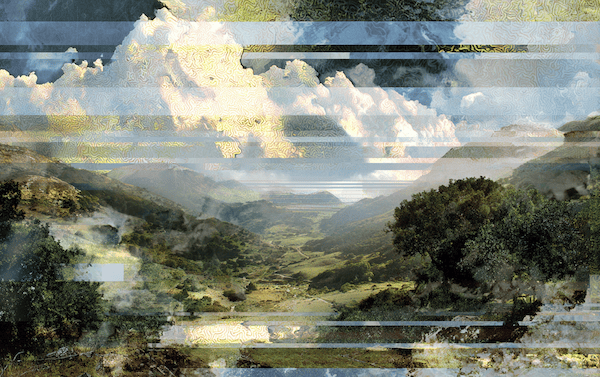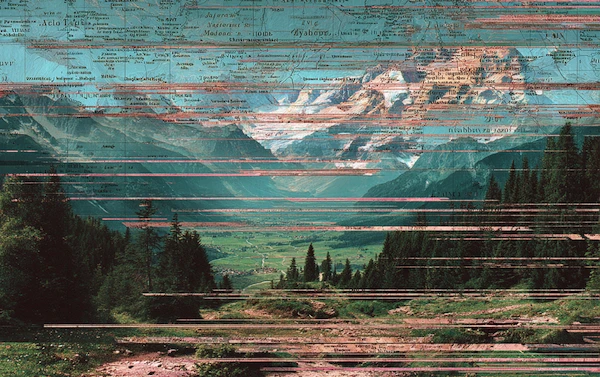Best Financial Reporting Automation Tools

Financial reports are used throughout an organisation as the basis of business decisions. They can also be used to analyse and benchmark the organisation’s performance at any point in time. As such, it’s of utmost importance for these reports to be created in a timely and accurate manner. Financial reporting automation tools help users ensure that this is the case by removing the need for manual work.
Coming Up
1. What is Financial Reporting Software?
2. What are Current Financial Reporting Trends?
3. What are the Benefits of Financial Reporting Software?
4. What are the Features of Financial Reporting Software?
5. What are the Best Financial Reporting Tools?
6. How to Implement Financial Reporting Automation Tools?
7. How to Choose Financial Reporting Automation Tools?
8. What are Best Practices for Financial Reporting Automation?
What is Financial Reporting Software?
Financial reporting software is technology that can automate processes, handle accounting tasks like tax preparation, and prepare quotes and estimates. These solutions aid in carrying out financial and accounting tasks.
This type of software is capable of collecting data across systems and locations and consolidating it into a centralised location to be used for whatever purpose is needed. Financial reporting software pairs perfectly with solutions like Solvexia, which is a human analytical automation tool that automates end-to-end processes and provides advanced analytics.
Financial teams no longer have to spend countless hours constructing income statements, balance sheets, and the like. Instead, financial reporting software can be deployed to complete the legwork, thereby freeing your team to focus on tasks that require human intervention and thought.
What are Current Financial Reporting Trends?
Financial reporting is undergoing a revolution of sorts. In the past, financial reports were typically created with spreadsheets and used as internal control mechanisms to better understand revenues and spending.
With the aid of technology, financial reporting is providing so much more to organisations of all sizes. For starters, the visual representation tools available within financial reporting automation tools are making it easy for all departments to understand and interpret financial data.
Along with heightened communication, these visual reports have created a way to share advanced analytics in terms of actionable insights.
Furthermore, organisations are leveraging tools that can perform advanced analytics. By utilising predictive analytics, organisations are able to take advantage of historical data to run simulations and test out possible future scenarios.
With this knowledge, they can better allocate resources, target high value customers, mitigate risks, and develop more accurate forecasts.
Another component that is impacting financial reporting is the use of 5G. 5G allows for faster data transfer speeds, so both data gathering and real-time intelligence can be in the hands of executives, employees, and stakeholders more quickly.
What are the Benefits of Financial Reporting Software?
Let’s take a look at some of the benefits of financial reporting software, which include:
1. Time Savings
By removing redundant and tedious manual labor from your team members’ plates, automated software saves your entire team time.
2. Error Reduction
The automated review of data and reports that is inherent in this software makes errors highly unlikely. On the other hand, when this type of meticulous work is executed manually, there is a high risk for errors.
3. Standardisation
When financial reporting processes and accounting processes in general are automated, they become streamlined and standardised. Since they are repetitive processes, it bodes well to let a system manage them, which also will result in the opportunity to make improvements and never miss a deadline.
4. Cost Savings
Financial reporting may have had your staff putting in hours of overtime to get their reporting done. If you have hourly employees, software will lower your overtime costs. If all your employees are on salary, then your business can still experience cost savings as your highly-skilled team can better spend their time on other projects.
5. Workflow Management
Financial reporting software will not only automate the reporting process, but it will also handle the process from start to finish, including setting deadlines, managing handoffs, ensuring approvals and reviews, and sending alerts when everything is settled.
What are the Features of Financial Reporting Software?
Naturally, financial reporting software differs by vendor. But, here’s a look at some common features of these solutions:
- 2-Factor Authentication: When a user tries to log-in to the system, there’s typically a required code that gets sent via text message to validate it is who they say they are.
- Balance Sheet: The creation of this common financial statement based on assets, liabilities, and capital.
- API: APIs allow the system to integrate with various software and existing tools that your organisation may already be using.
- Accounts Payable: Makes it easy to see what you owe to creditors and suppliers.
- Accounts Receivable: Possible to track unpaid invoices and easily know what money you are expecting to come in.
- Billing: The software can send invoices to customers and track their status.
- Budgeting: Tracking capabilities makes it possible for managers and stakeholders to keep an eye on funds and budgets.
- CRM Integration: Some software solutions can integrate with your customer relationship management software.
- Dashboards: Dashboards provide a visual view of data and quick access to commonly used features that serve as the entry point within the solution.
- Data Import/Export: The software can pull data from different sources or platforms and send it out to other applications and platforms to reduce the need for manual data entry or data transformation.
What are the Best Financial Reporting Tools?
Once you see the benefits of financial reporting tools in black-and-white, you’ll probably want to make your selection and get started using it ASAP. To aid in this endeavour, we’ve put together a bird’s eye view of some of the best options for your perusal.
Solvexia
Solvexia is a financial process automation tool that can help your organisation achieve finance transformation. The software can fully automate your end-to-end business process, provide advanced analytics, securely store data, and integrate with other software, including financial reporting automation tools to save your organisation time and money.
Xero
Xero is a well-known financial tool for small and medium size businesses that provides accounting solutions. Xero allows you to access client details, connect with other software, adhere to compliance, and delivers a wide range of capabilities, including: financial reporting, expense claims, bank reconciliation, invoicing, purchase orders, GST returns and more. There’s a free trial, $5.50/month, $16/month, and $31/month plan.
Sage Intacct
Sage Intacct is an automation solution that was built by finance professionals. The cloud software is scalable, accessible, and easy-to-use. From core financial procedures like accounts payable, accounts receivable, and cash management, Sage Intacct also offers advanced features like project accounting, dynamic allocations, inventory management, and more.
QuickBooks
QuickBooks is a financial management tool that is used by freelancers and businesses to help manage tasks like: accounting, payroll, tax filing, invoicing, budgeting, expense management, payment processing, and the like. Their Simple Start plan is roughly $15/month, whereas the Essential plan is $30/month.
How to Implement Financial Reporting Automation Tools?
Financial reporting solutions can be implemented quickly within your organisation and start to show their ROI quickly thereafter. For finance teams looking to bring in a new financial reporting automation tool, review these recommendations:
- Choose the right tool: Make sure you select a tool that can handle all your business’ needs and essential reporting functions. It pays to pick a solution that can perform advanced analytics, too. If your reporting tool doesn’t, then consider adding Solvexia to your toolstack to take care of this process.
- Use APIs: Use the power of APIs to integrate your newly added system to your existing solutions so that you can take advantage of all your data and avoid flawed reporting.
- Customise and Optimise: Although you can choose a solution that works out-of-the-box, it still pays off to spend some time customising dashboards and reports based on need. Additionally, take an objective look at your processes to make sure there’s no room for improvement.
How to Choose Financial Reporting Automation Tools?
The best automation tools will consist of these features (sidenote: Solvexia boasts all of these and more):
- Cloud-based: With cloud-based software, you can access your data wherever you are. You can rely on quickly accessible data. Also, security updates can be performed automatically.
- Easy-to-use: Technology should make your life easier, not more complicated. As such, choose a tool with a modern user interface that is approachable to IT experts and those without any technical knowledge at all.
- Scalable: Whatever solution you choose should not constrain your business when it grows and more data enters your systems. Instead, the tool should allow you to scale without having to make any major changes within your processes.
- Demo: If you’re having trouble finding the right tool or simply want to try it out before committing, look for software solutions that provide demos.
What are Best Practices for Financial Reporting Automation?
Although the software you choose will do most of the heavy lifting, there is some planning and communication involved when implementing technology into your organisation. Some things to keep in mind when gearing up to use financial reporting automation include:
- Comply with the generally accepted standards for financial reporting and define the business goals/desired outcome of each financial strategy that you use.
- Make sure that data is clean and up-to-date. You can take advantage of a system like Solvexia to help collect, source, and move data.
- Your reporting automation should become a foundational aspect of your business in the sense that you’ll use its data and reports to make strategic business decisions based on analytics.
- Optimise your business’ financial health by reviewing financial reports regularly and making changes should you need to reallocate spending or cut costs.
Wrap Up
Deloitte has shared their predictions about the digital transformation in finance that’s expected to take place by 2025. Of the predictions, one of the main points is that finance functions will exist in real-time with automation and periodic reporting will no longer be the sole driver of business decisions.
Instead, financial reporting automation tools and financial automation software (like Solvexia) will continue to provide access to deep insights and alleviate the manual pressure that finance teams historically faced.
FAQ
Intelligent reconciliation solution
Intelligent rebate management solution
Intelligent financial automation solution
Intelligent Financial Automation Solution
Intelligent financial automation solution
Intelligent financial automation solution
Intelligent financial automation solution
Intelligent financial automation solution
Intelligent regulatory reporting solution
Free up time and reduce errors
Recommended for you

Request a Demo
Book a 30-minute call to see how our intelligent software can give you more insights and control over your data and reporting.

Reconciliation Data Sheet
Download our data sheet to learn how to automate your reconciliations for increased accuracy, speed and control.

Regulatory Reporting Data Sheet
Download our data sheet to learn how you can prepare, validate and submit regulatory returns 10x faster with automation.

Financial Automation Data Sheet
Download our data sheet to learn how you can run your processes up to 100x faster and with 98% fewer errors.

Financial Automation Data Sheet
Download our data sheet to learn how you can run your processes up to 100x faster and with 98% fewer errors.

Financial Automation Data Sheet
Download our data sheet to learn how you can run your processes up to 100x faster and with 98% fewer errors.

Financial Automation Data Sheet
Download our data sheet to learn how you can run your processes up to 100x faster and with 98% fewer errors.

Financial Automation Data Sheet
Download our data sheet to learn how you can run your processes up to 100x faster and with 98% fewer errors.

Financial Automation Data Sheet
Download our data sheet to learn how you can run your processes up to 100x faster and with 98% fewer errors.

Rebate Management Data Sheet
Download our data sheet to learn how you can manage complex vendor and customer rebates and commission reporting at scale.

Top 10 Automation Challenges for CFOs
Learn how you can avoid and overcome the biggest challenges facing CFOs who want to automate.
.svg)